
PDF Security
Protect Sensitive Data and Control Access to PDF Documents
pdfRest's PDF Security API provides a robust toolkit for safeguarding sensitive information and controlling access to your PDF documents. With a wide range of features, you can implement comprehensive security measures to protect your valuable content from unauthorized access, modification, or distribution. Whether you need to redact PII, restrict editing permissions, add watermarks, or implement advanced encryption, pdfRest's API equips you with the necessary tools to maintain the integrity and confidentiality of your PDFs.
Key PDF Security Features
- Redaction: Use Redact PDF API to find and redact private information, including exact matches or pattern matches like phone numbers, credit card numbers, and email addresses.
- Digital Signatures: Use Sign PDF API to apply cryptographic digital signatures to PDF files, ensuring authenticity and compliance.
- Password Protection: Use Encrypt PDF API to require passwords for opening PDF documents.
- Apply Restrictions: Use Restrict PDF API to control PDF editing, printing, copying, and other restrictions
- Watermarking: Use Watermark PDF API to apply image or text watermarks to visually identify and protect your documents.
By leveraging pdfRest's PDF Security API Tools, you can effectively protect your sensitive data, control access to your documents, and deter unauthorized use.
Explore the many ways pdfRest can align your documents with your business objectives.


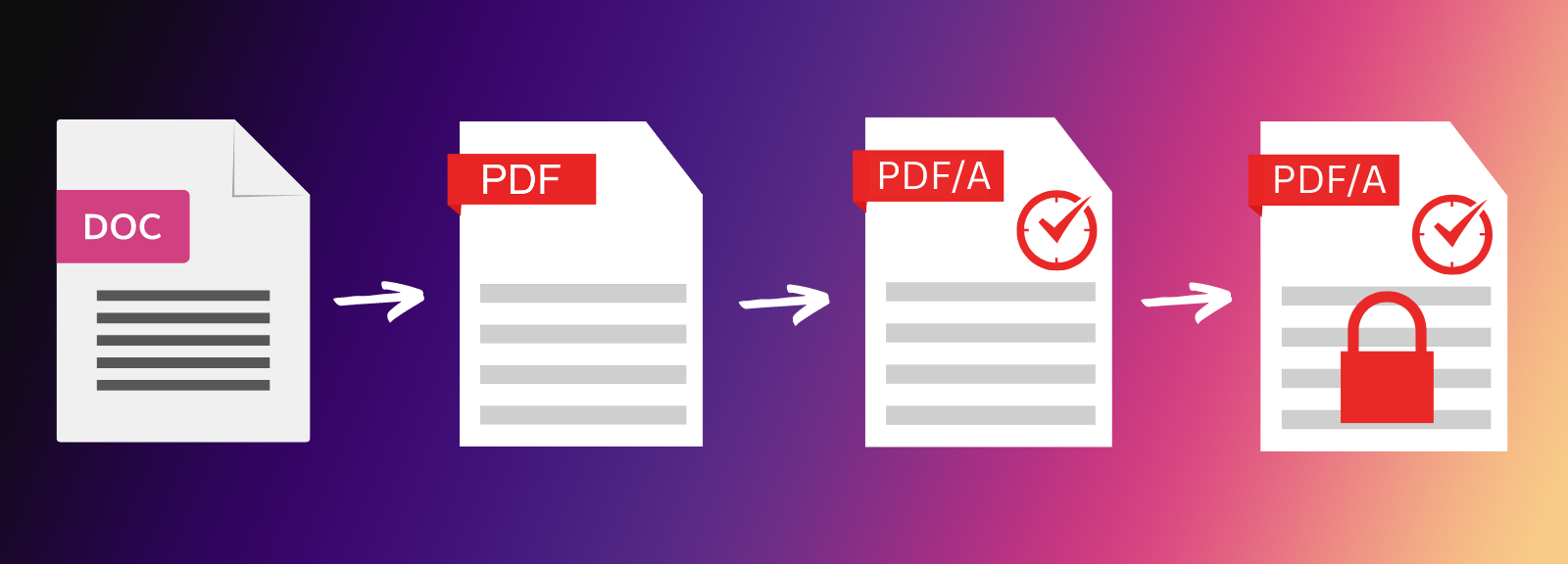


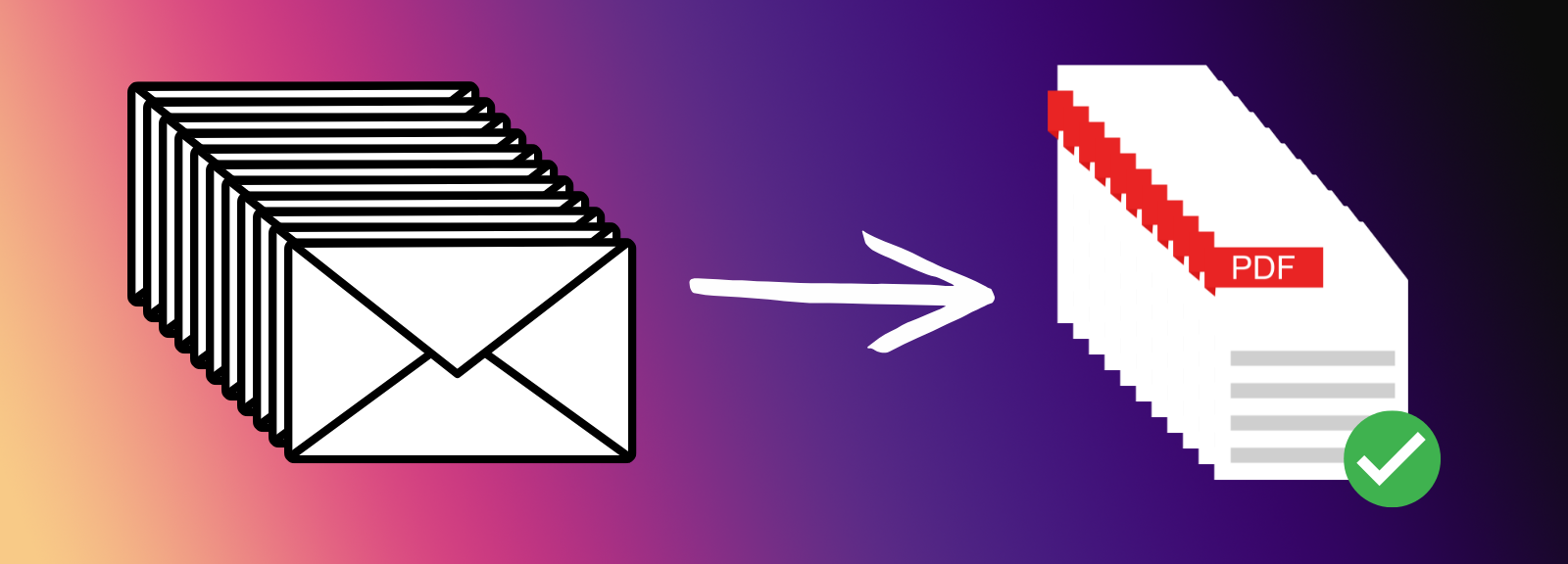

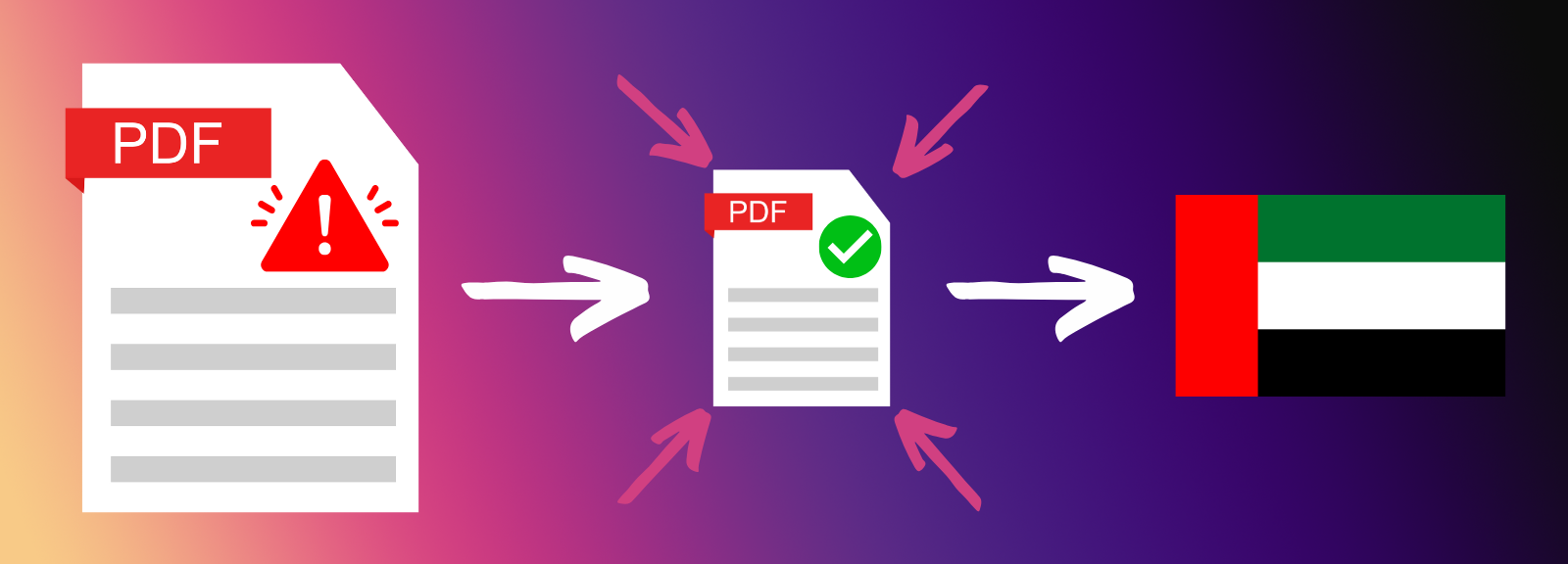

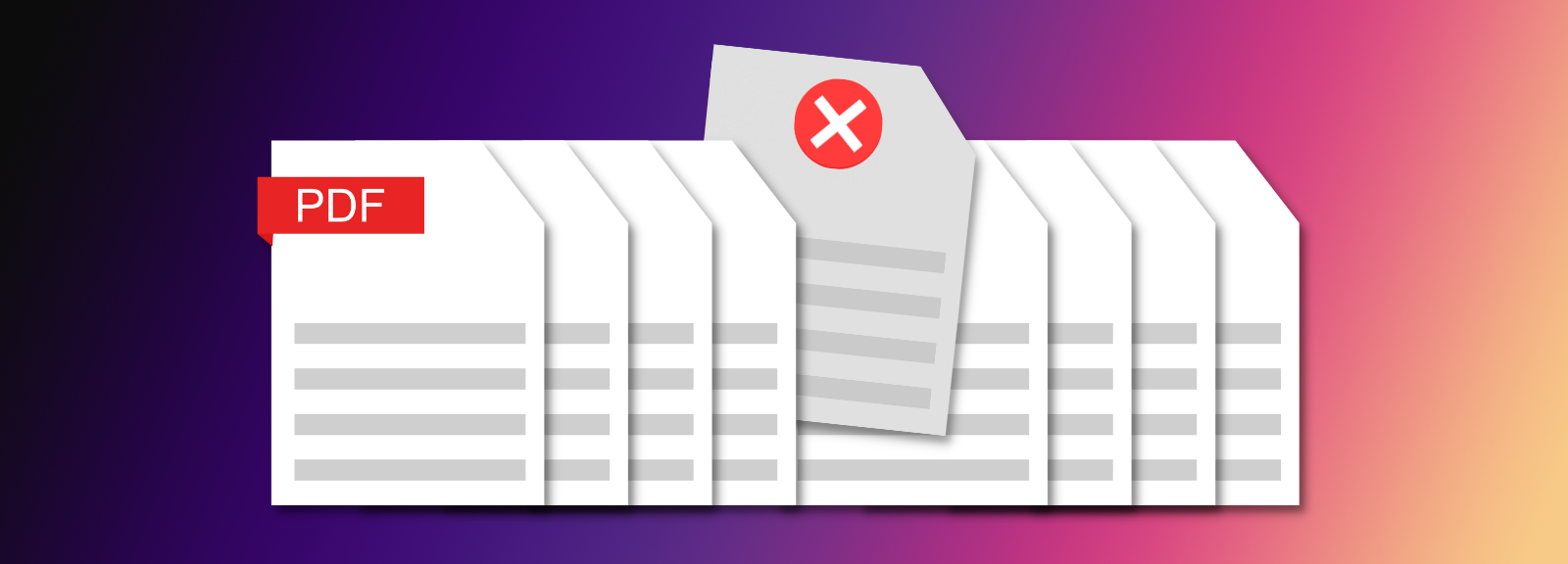

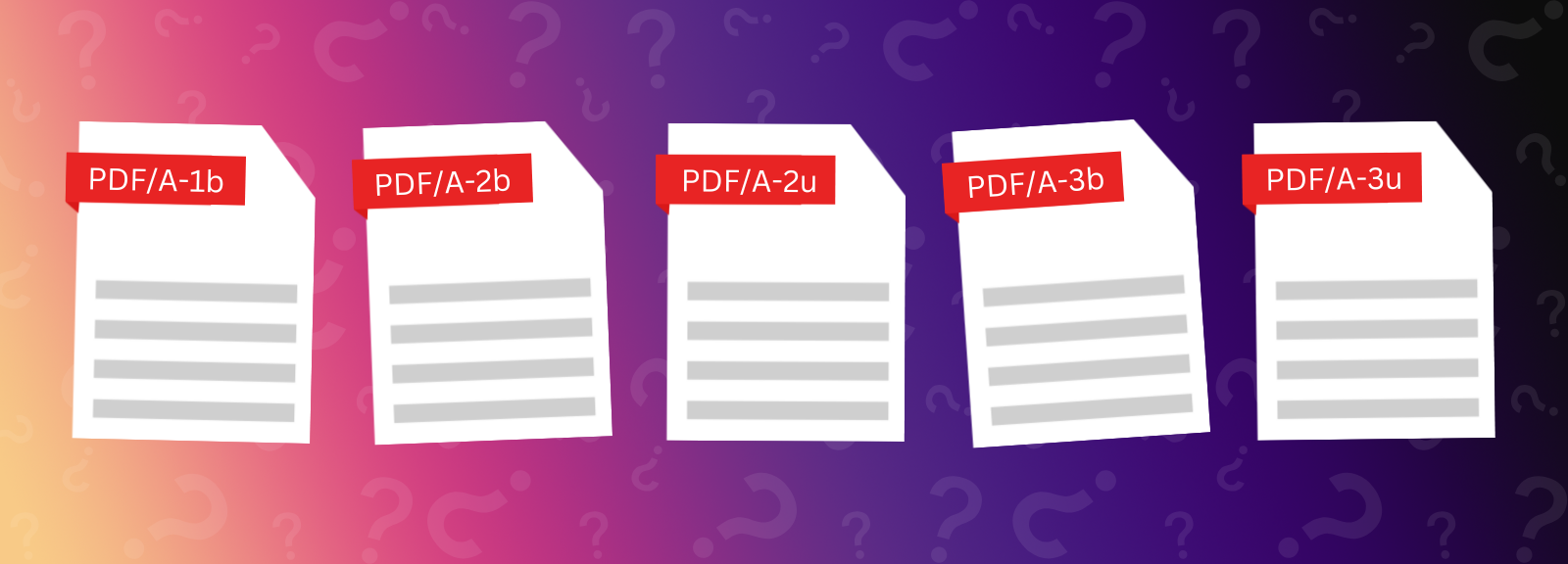

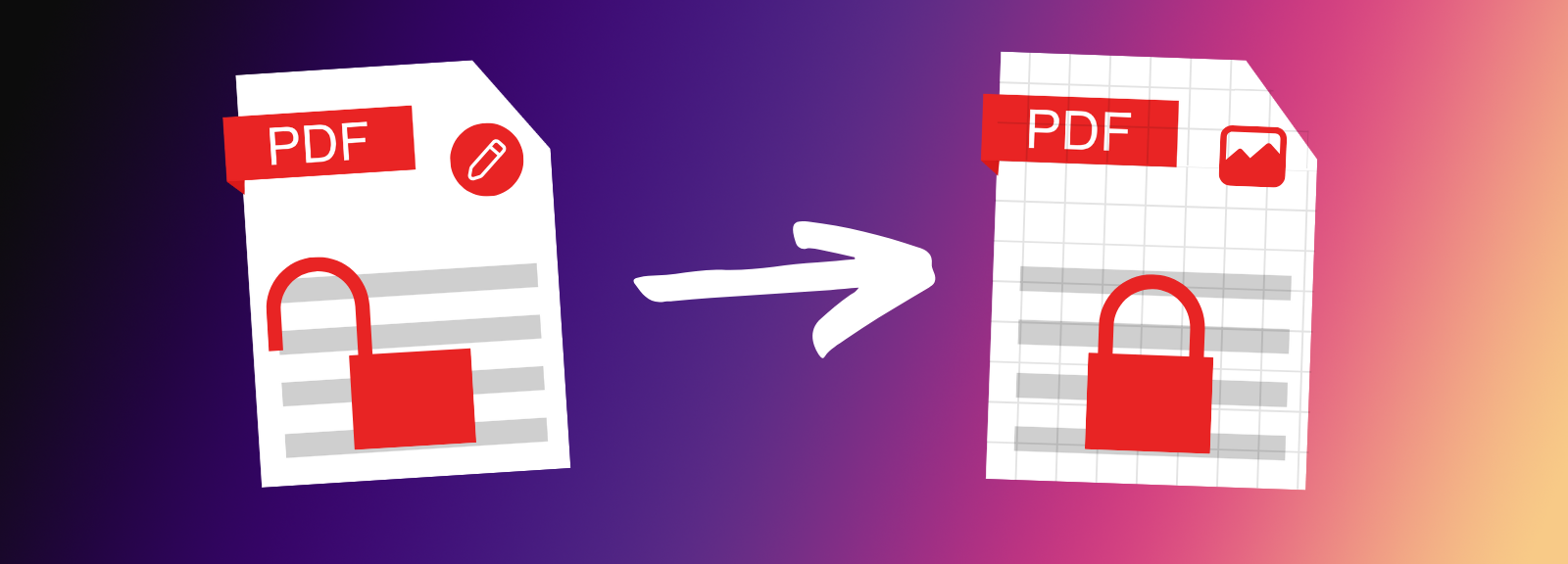
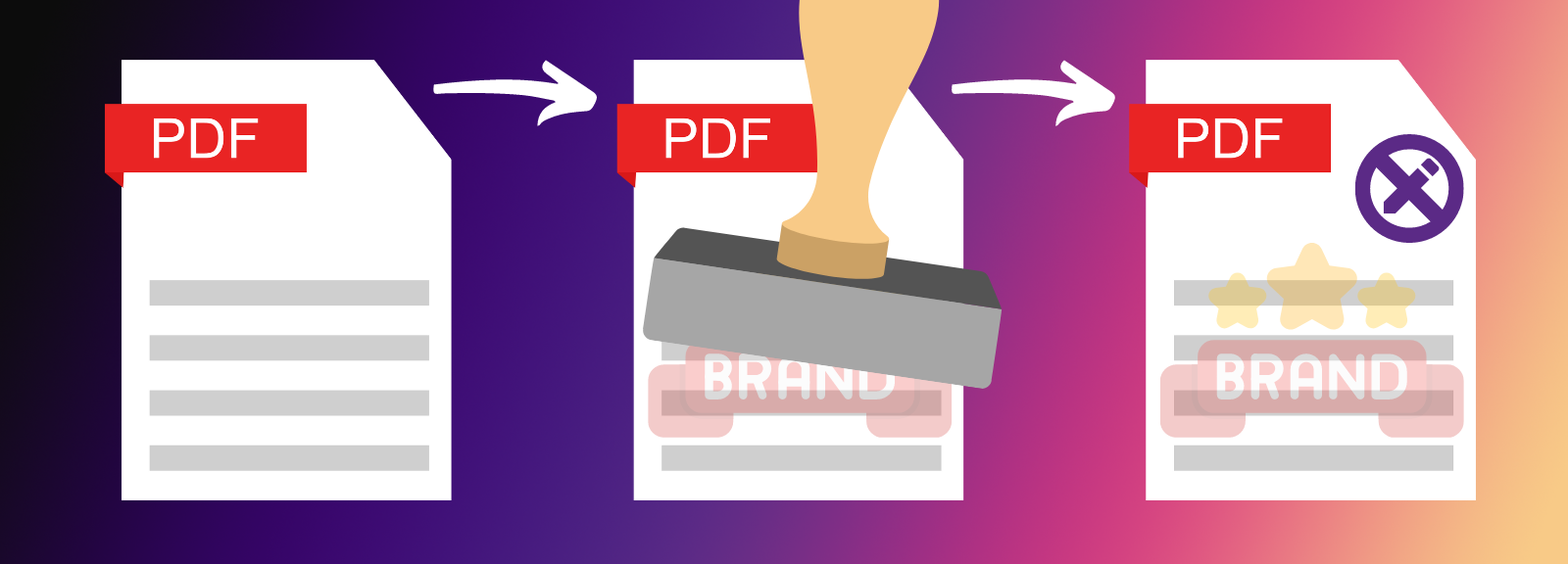
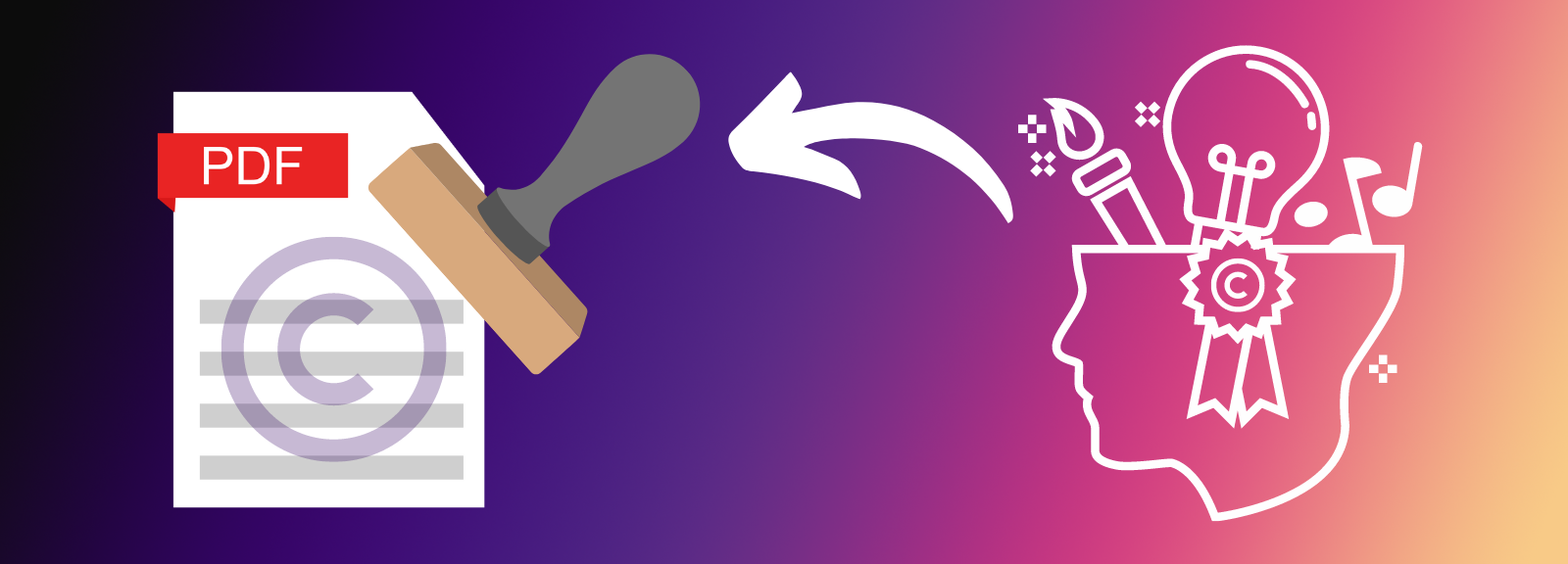



Learn how to process PDF documents with the programming languages, tools, and frameworks that best fit your development project.