
PDF Optimization
Optimize PDFs for Maximum Efficiency and Performance with pdfRest
pdfRest offers a comprehensive suite of tools to optimize your PDF documents for specific needs, from print to digital and beyond, including:
- Print Optimization: Prepare PDFs for high-quality printing with features like color space conversion, page rasterization, and transparency flattening.
- Web Viewing: Optimize PDFs for fast loading and smooth rendering on web browsers with linearization.
- Archiving: Ensure long-term preservation of PDFs by converting them to archival formats.
- Storage: Reduce file size and optimize for efficient storage without compromising quality.
- Performance: Enhance PDF performance by flattening elements like annotations and layers.
Streamline Your Workflows with Batch Processing
pdfRest's batch processing capabilities allow you to optimize large volumes of PDFs simultaneously, saving you time and effort. Enjoy the benefits of:
- Increased productivity: Process multiple PDFs with concurrent API calls.
- Time and cost savings: Automate repetitive tasks and reduce manual effort.
- Consistent results: Ensure consistent optimization across all your PDFs.
Experience the power of pdfRest's optimization tools and unlock the full potential of your PDF documents.
Related Topics
Solutions
Explore the many ways pdfRest can align your documents with your business objectives.



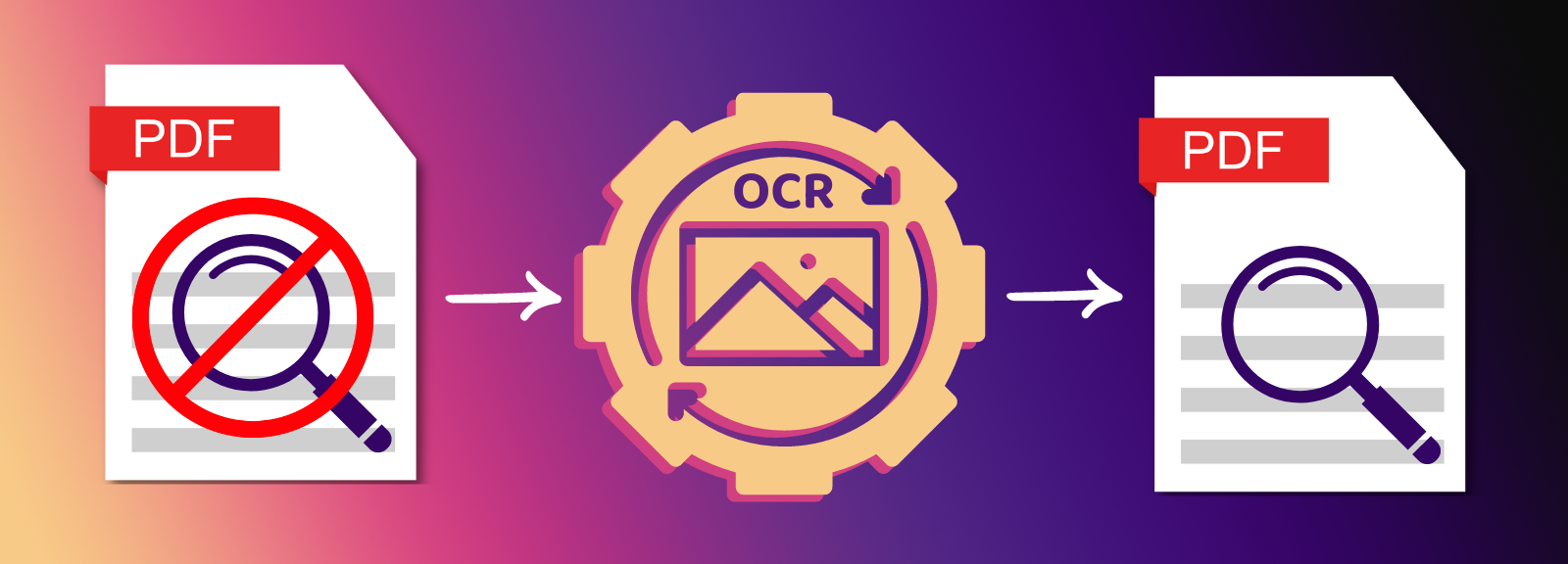


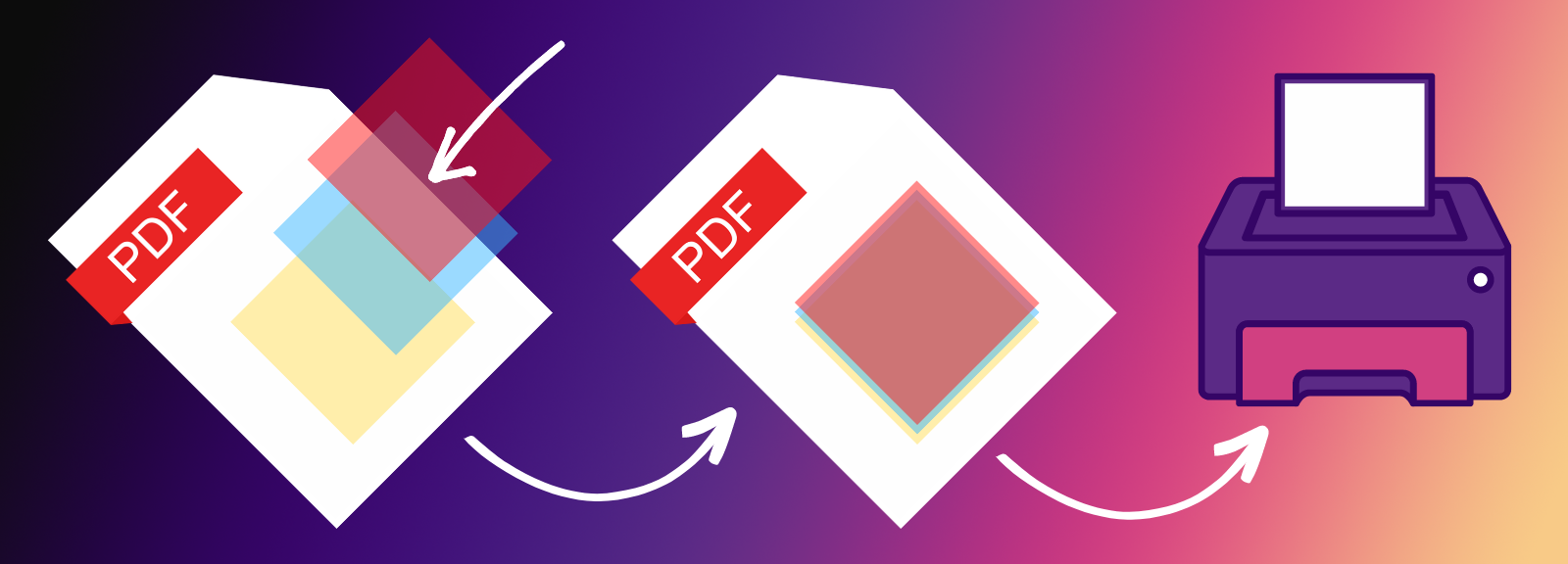


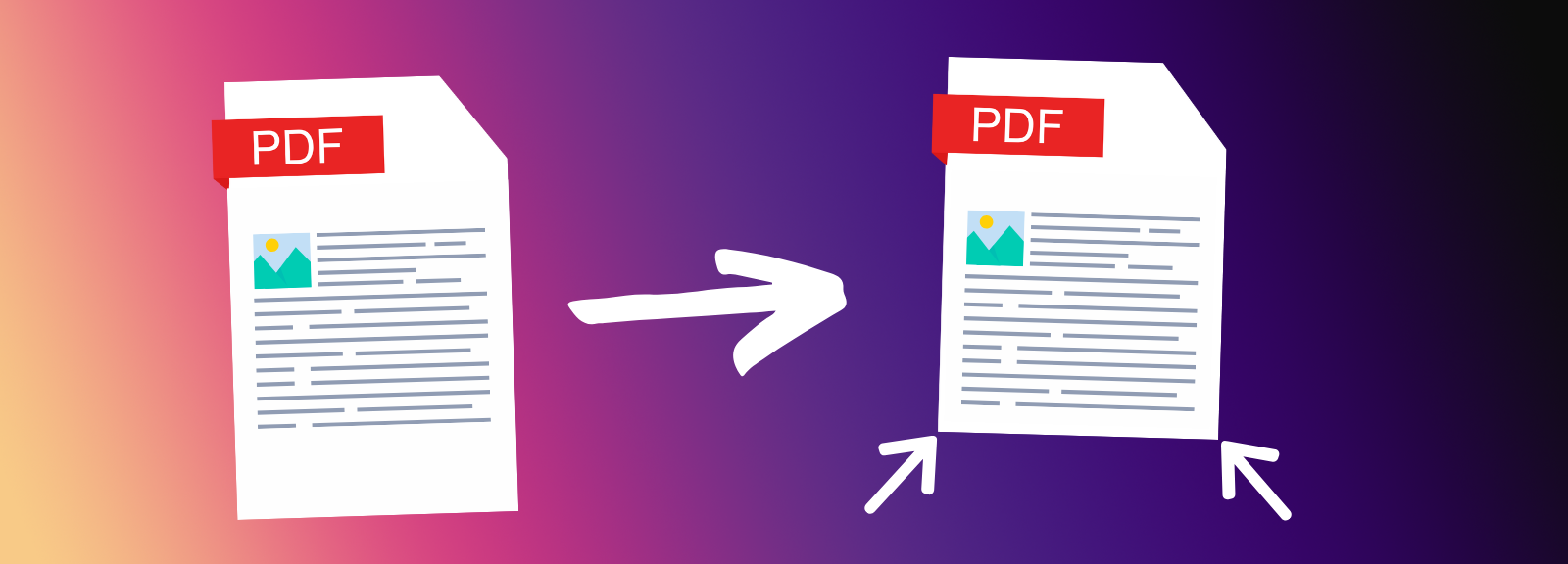
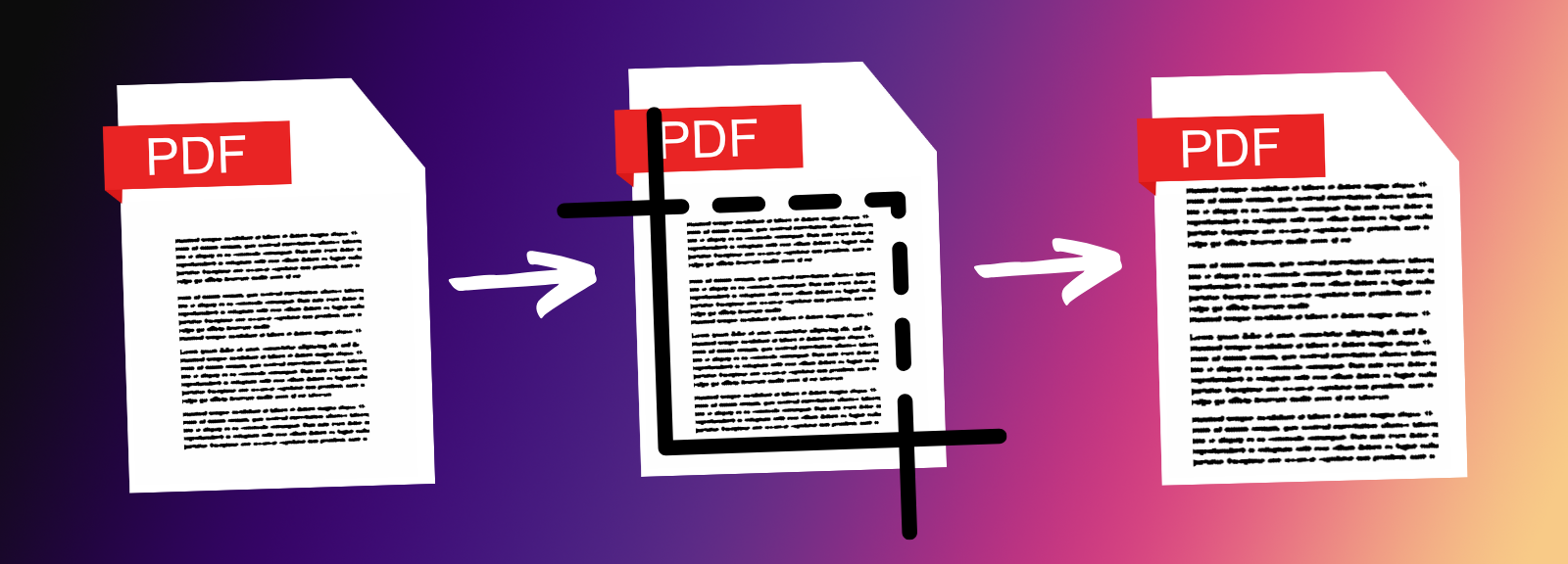
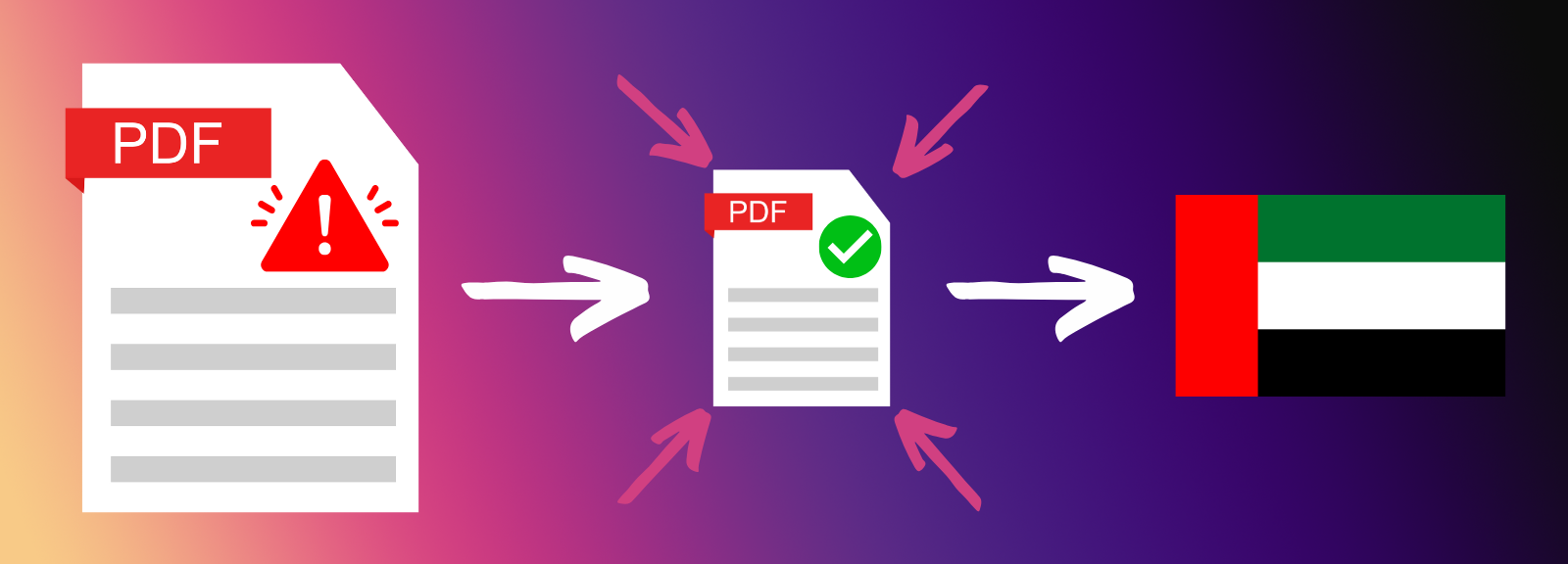

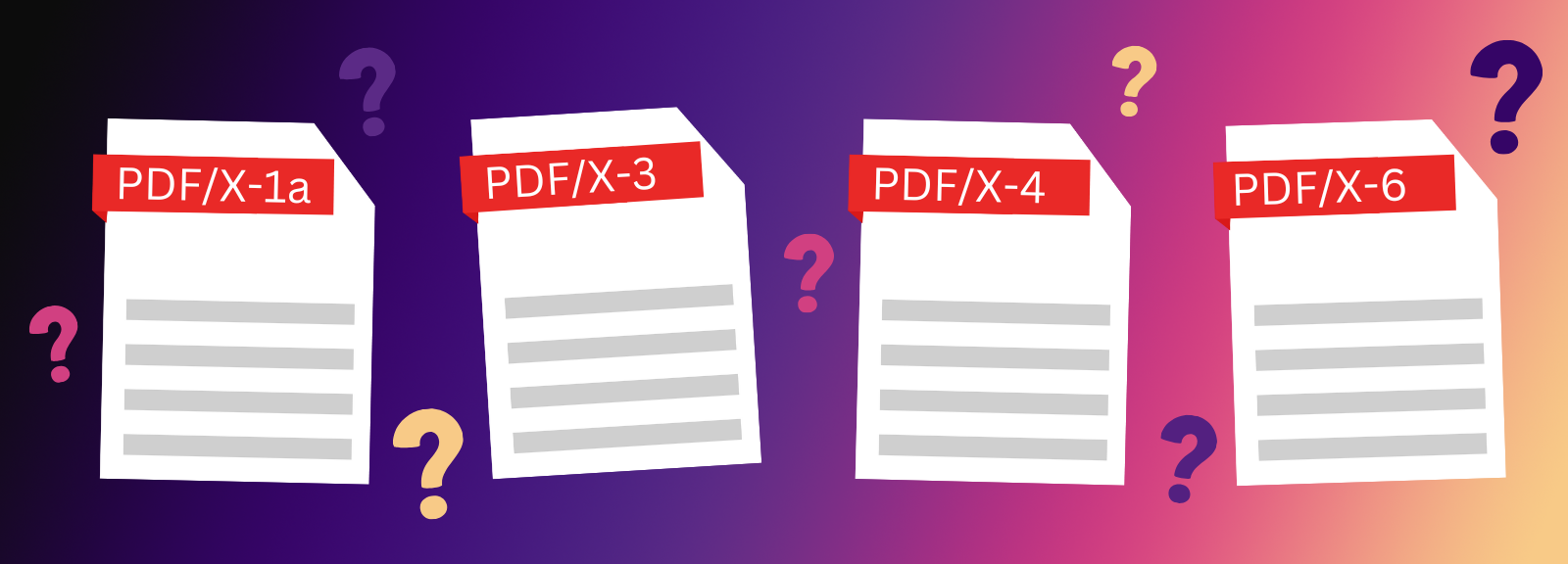
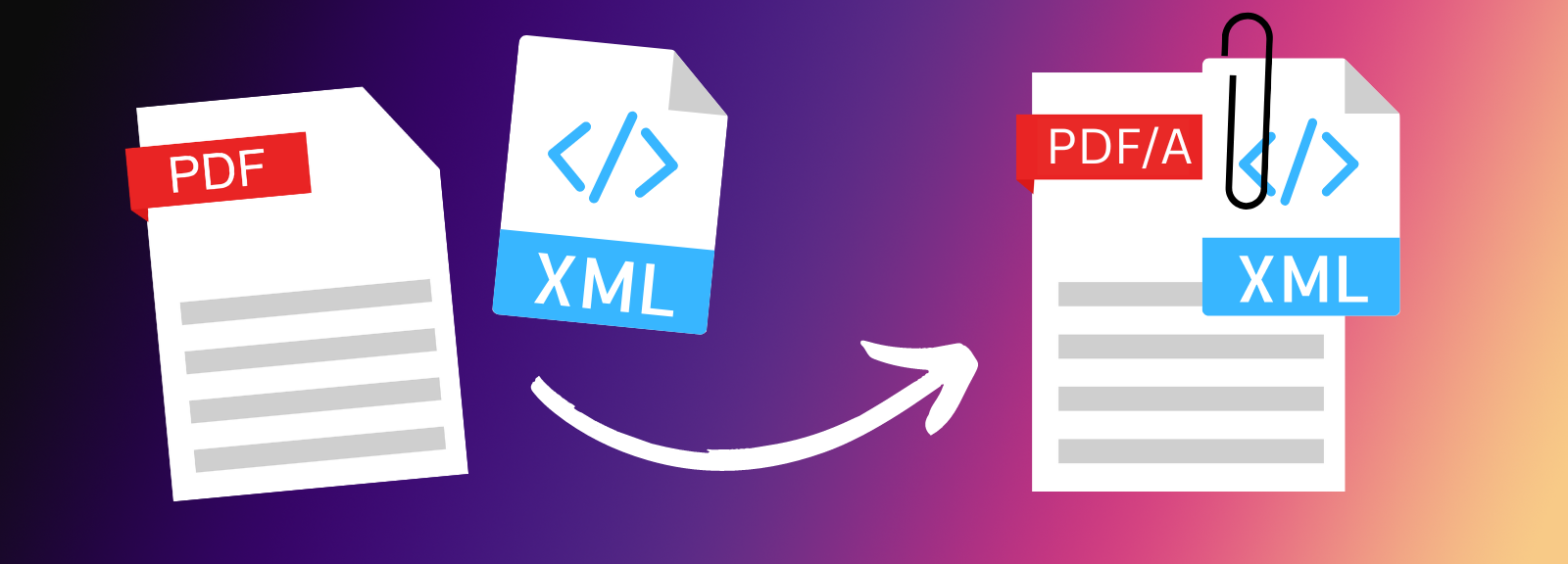
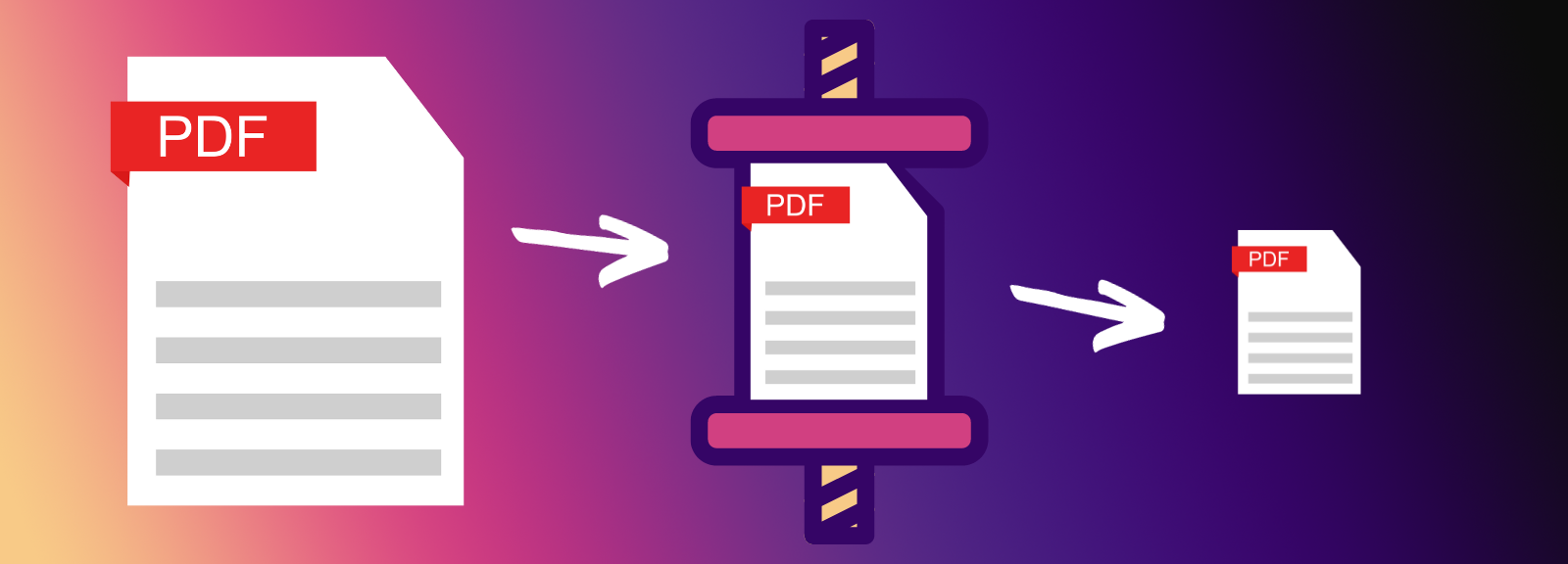
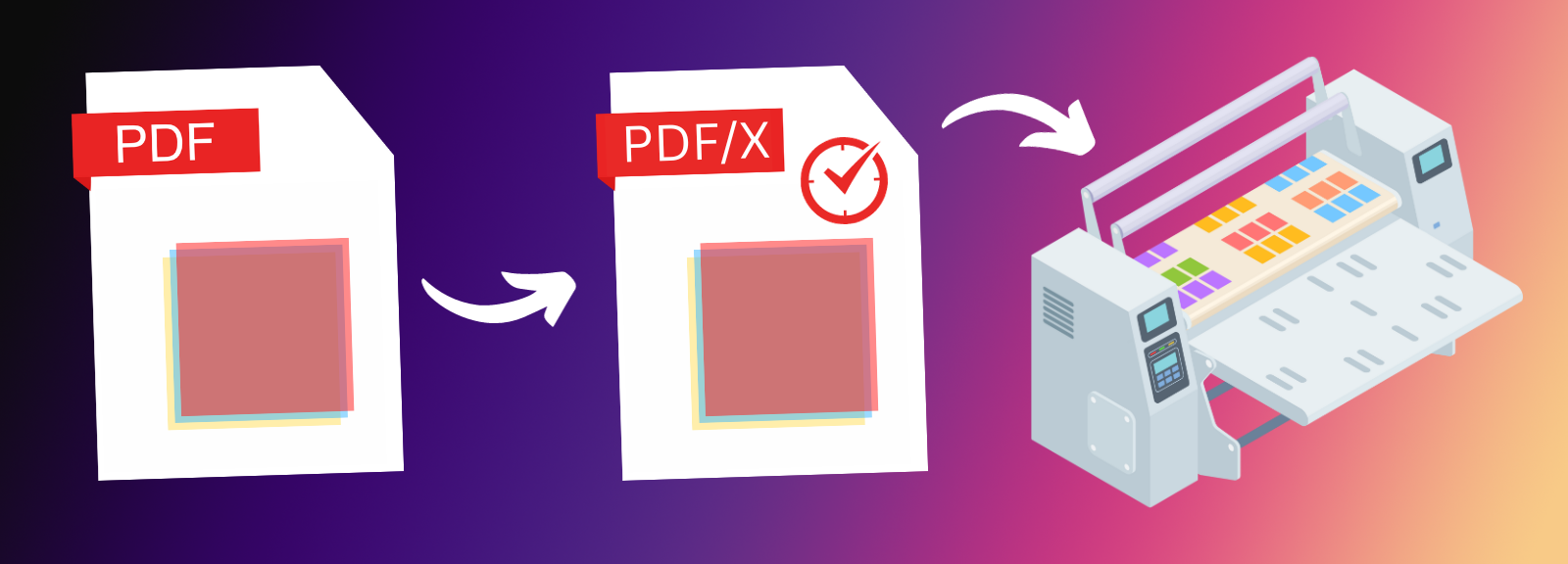

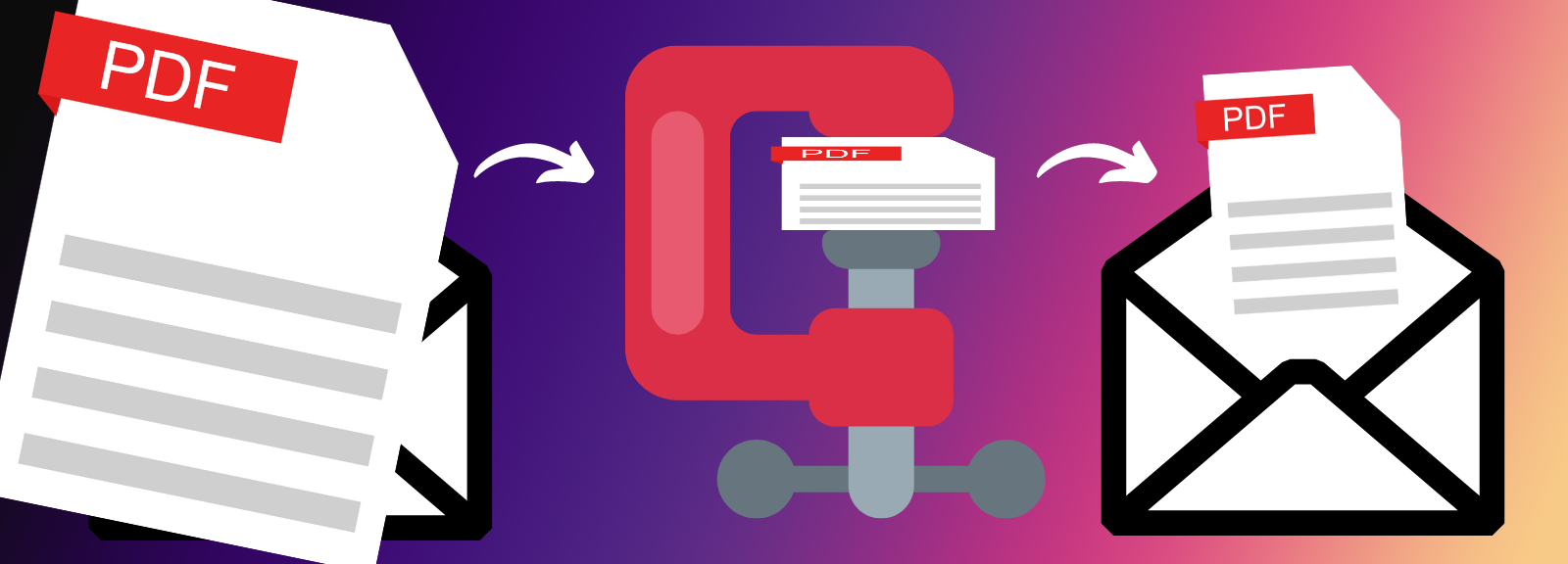
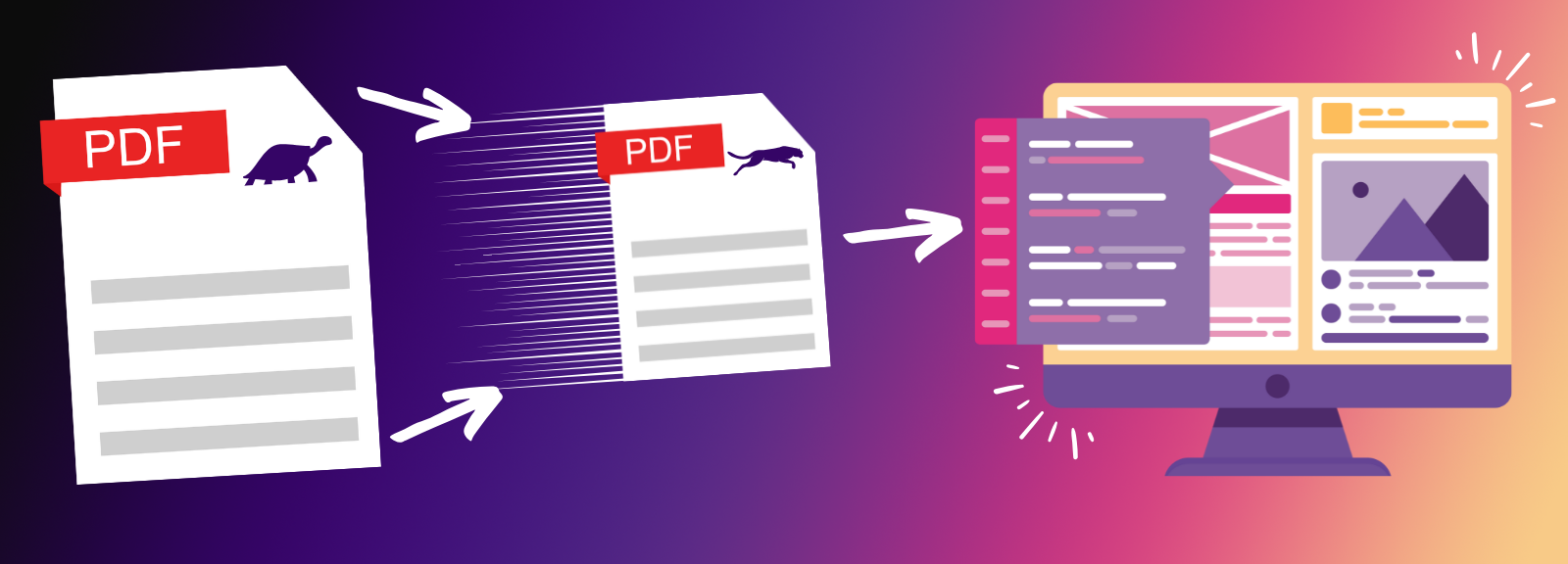
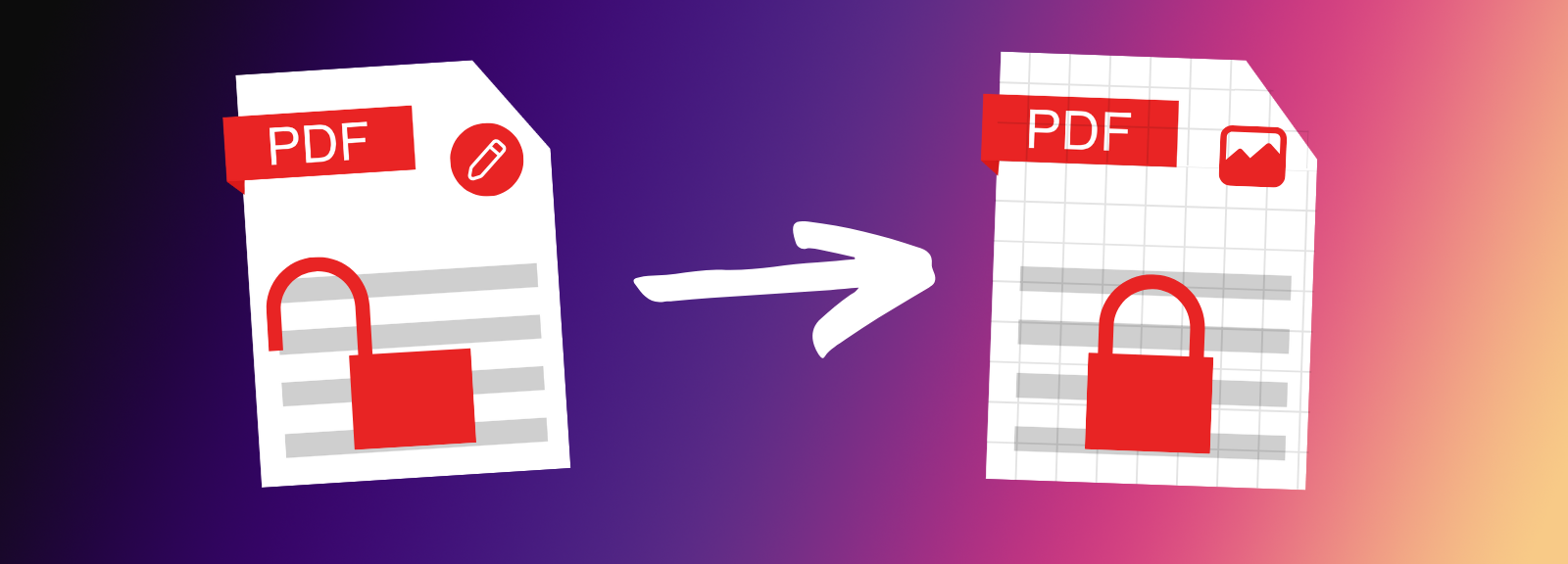

Tutorials
Learn how to process PDF documents with the programming languages, tools, and frameworks that best fit your development project.
Generate a self-service API Key now!
Create your FREE API Key to start processing PDFs in seconds, only possible with pdfRest.