
Extract from PDF
Unlock the Power of PDF Data with pdfRest Extraction Tools
pdfRest empowers you to extract a wealth of information from your PDF documents. Go beyond static files and unlock the true potential of your data. Our extraction tools transform your PDFs into a dynamic source of data, enriching your data landscape and enabling powerful analysis.
Extract, Export, and Leverage PDF Content Seamlessly
pdfRest simplifies the process of extracting valuable data from your PDFs, making it readily available for further processing and analysis. Easily integrate extracted data with various applications, including:
- AI Tools: Leverage data extracted from PDFs to power AI-driven tasks, such as sentiment analysis or document classification.
- Content Management Systems (CMS): Populate your CMS with extracted data, ensuring consistency and streamlined content management.
- Data Processing & Analysis Tools: Integrate extracted data with your existing data analysis tools for deeper insights and informed decision-making.
- And More! The possibilities are endless. Leverage extracted PDF data across various applications to enhance your workflows.
Powerful PDF Extraction Tools
Unlock the full potential of your PDF content and data with pdfRest's API Tools:
- PDF to Markdown: Extract PDF content in structured Markdown format, preserving headers, lists, tables, and bold styling.
- OCR PDF: Convert scanned PDFs and PDF images into searchable and extractable text.
- Extract Text: Extract all text content from PDFs, including formatting and positional information.
- Extract Images: Extract all images from PDFs and save them as high-quality image files.
- Query PDF: Extract conditional information and metadata from your PDFs.
- Split PDF: Extract individual PDF pages or page ranges into separate documents.
Start extracting valuable data from your PDFs today! Explore pdfRest's powerful tools and unlock a world of possibilities.
Explore the many ways pdfRest can align your documents with your business objectives.

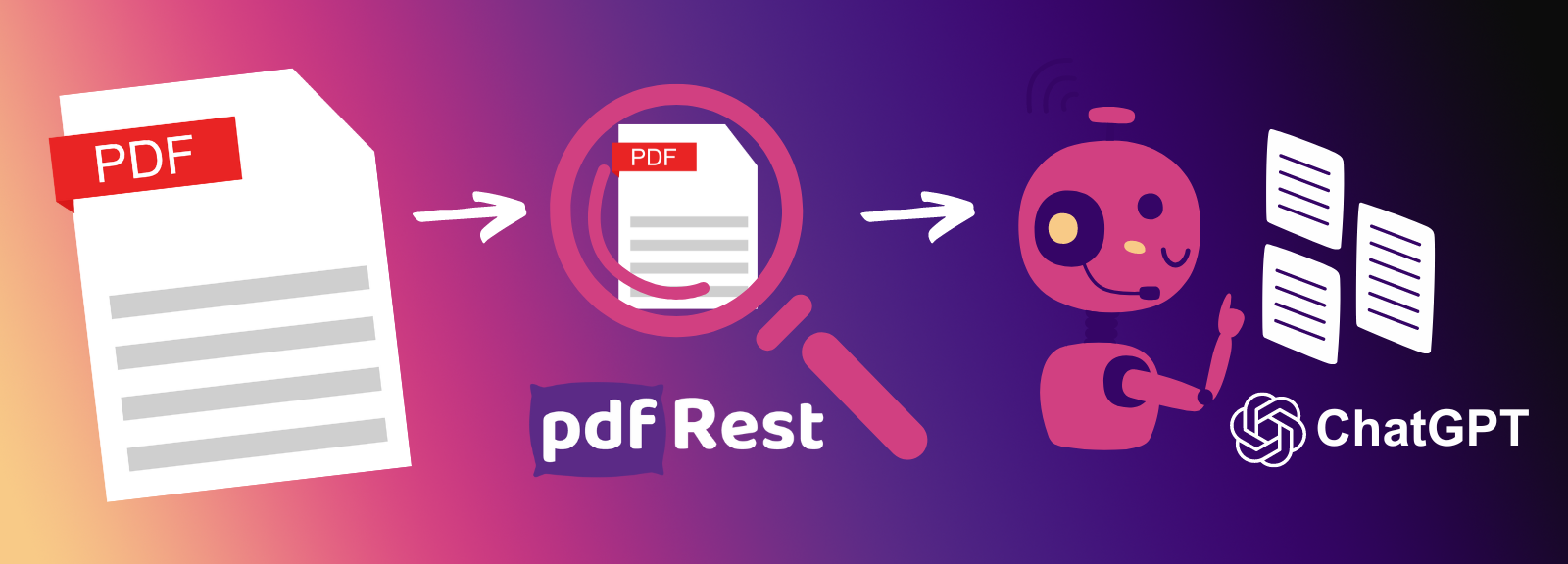
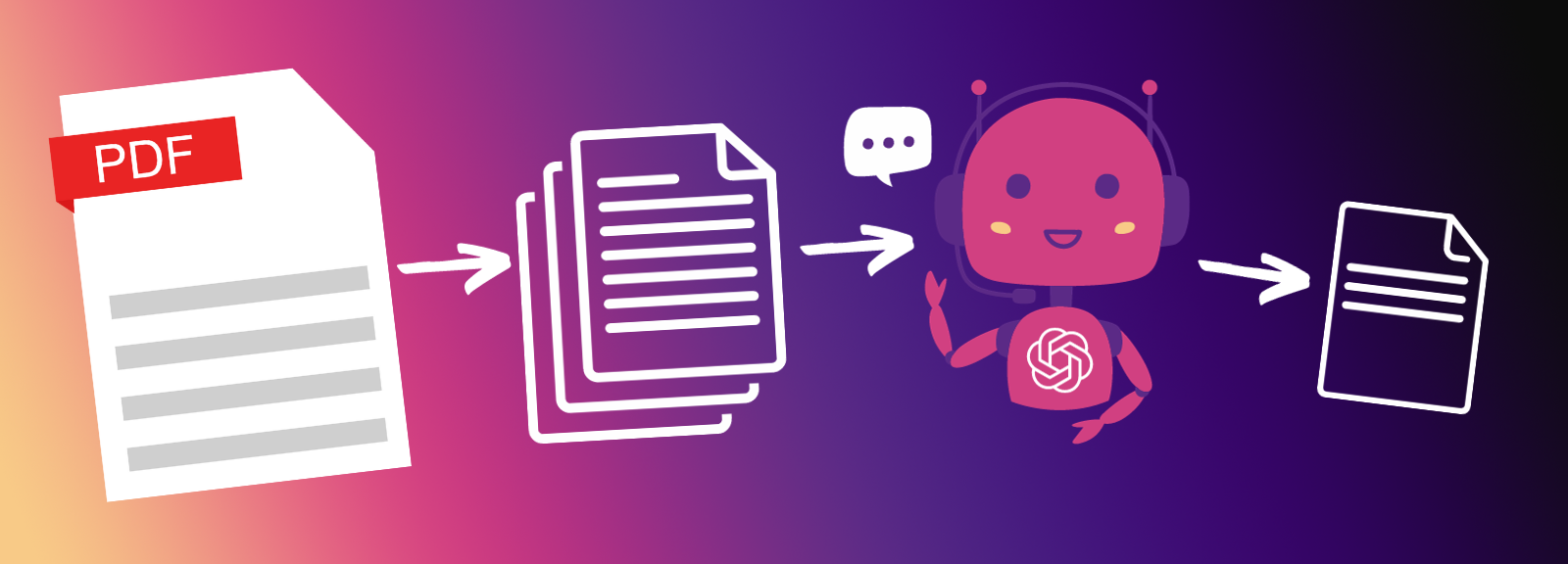
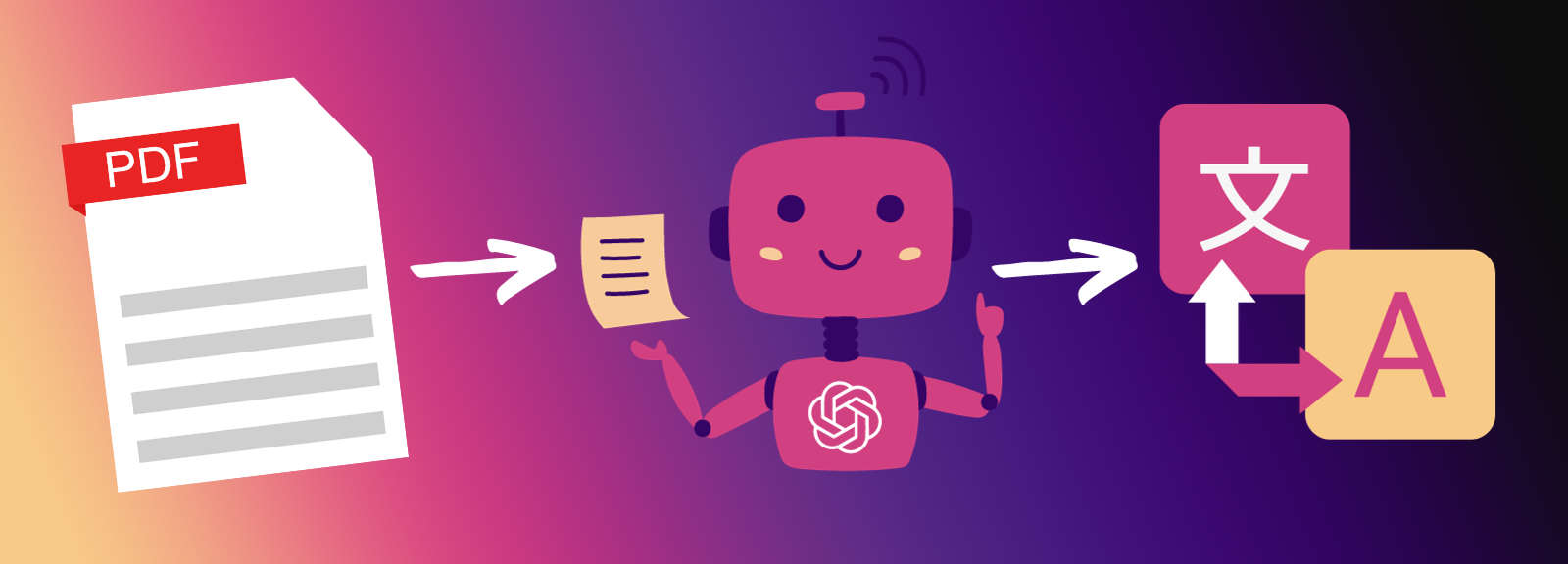
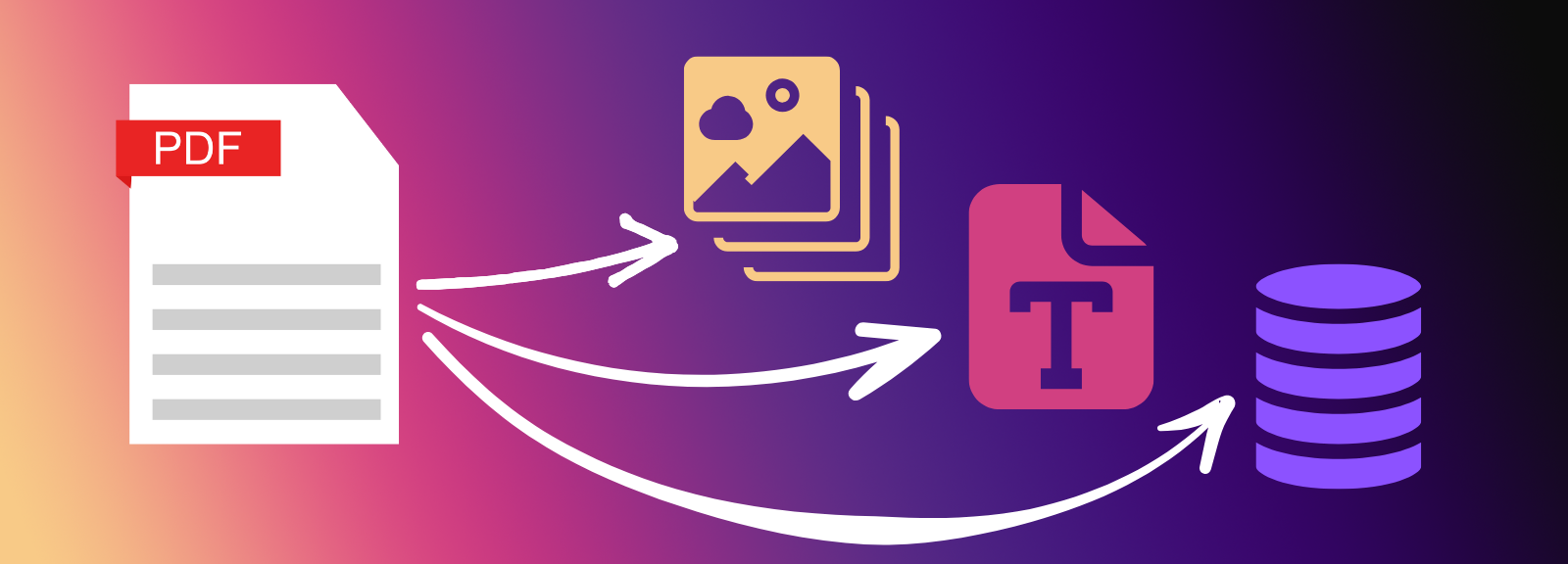
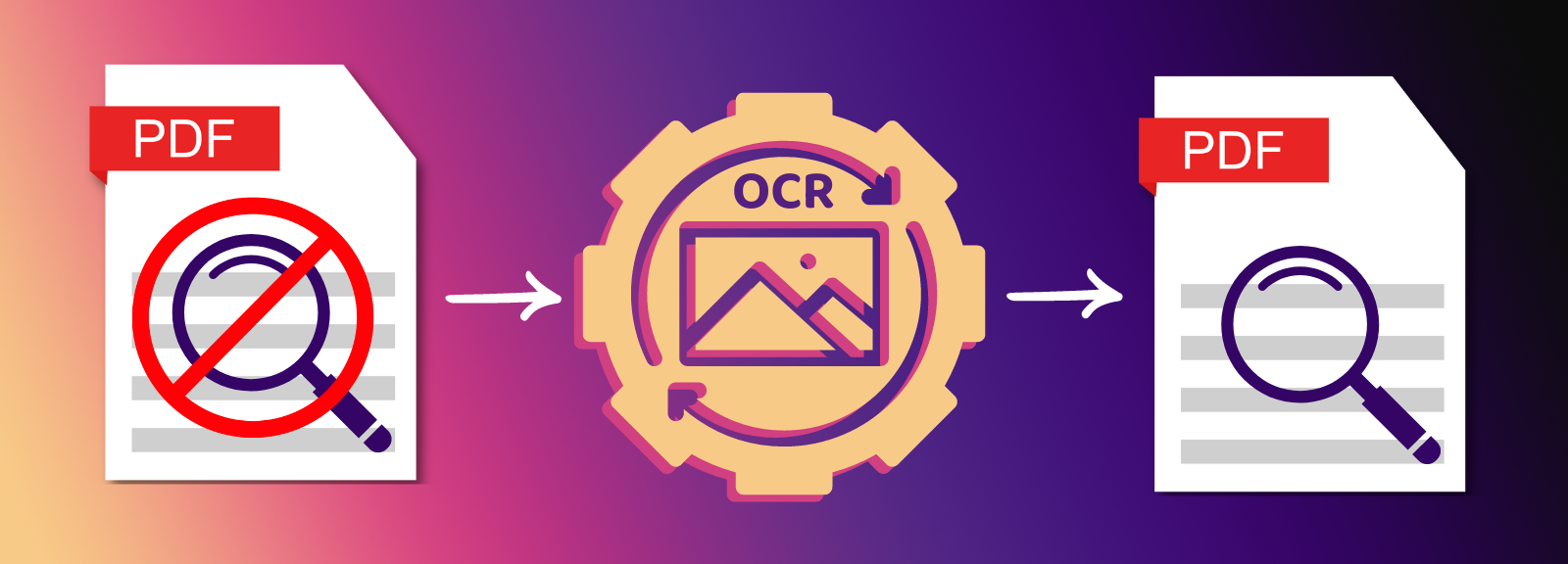
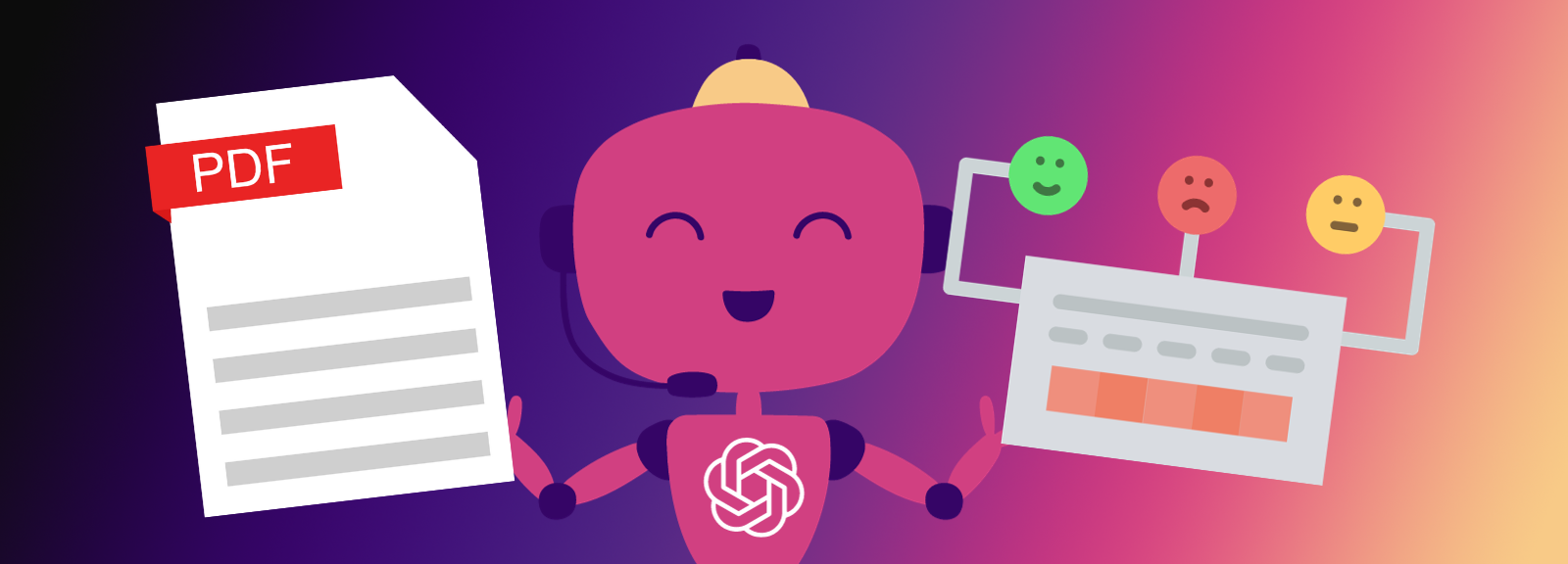

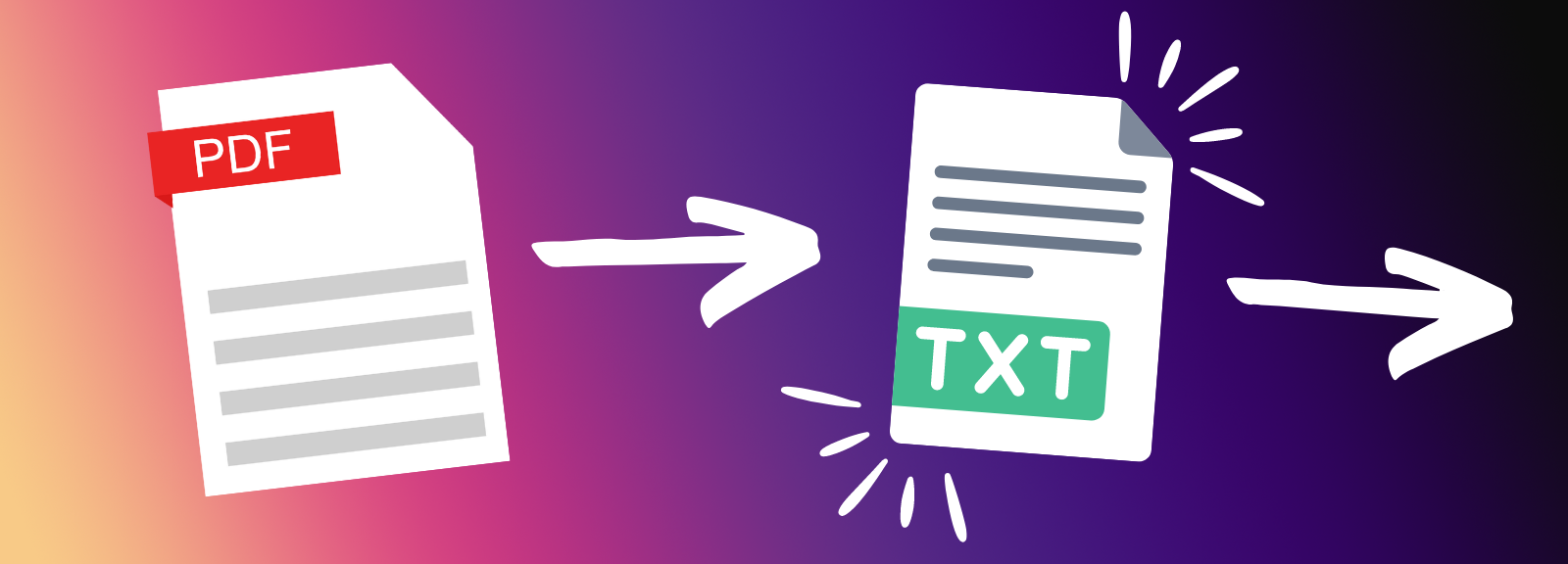
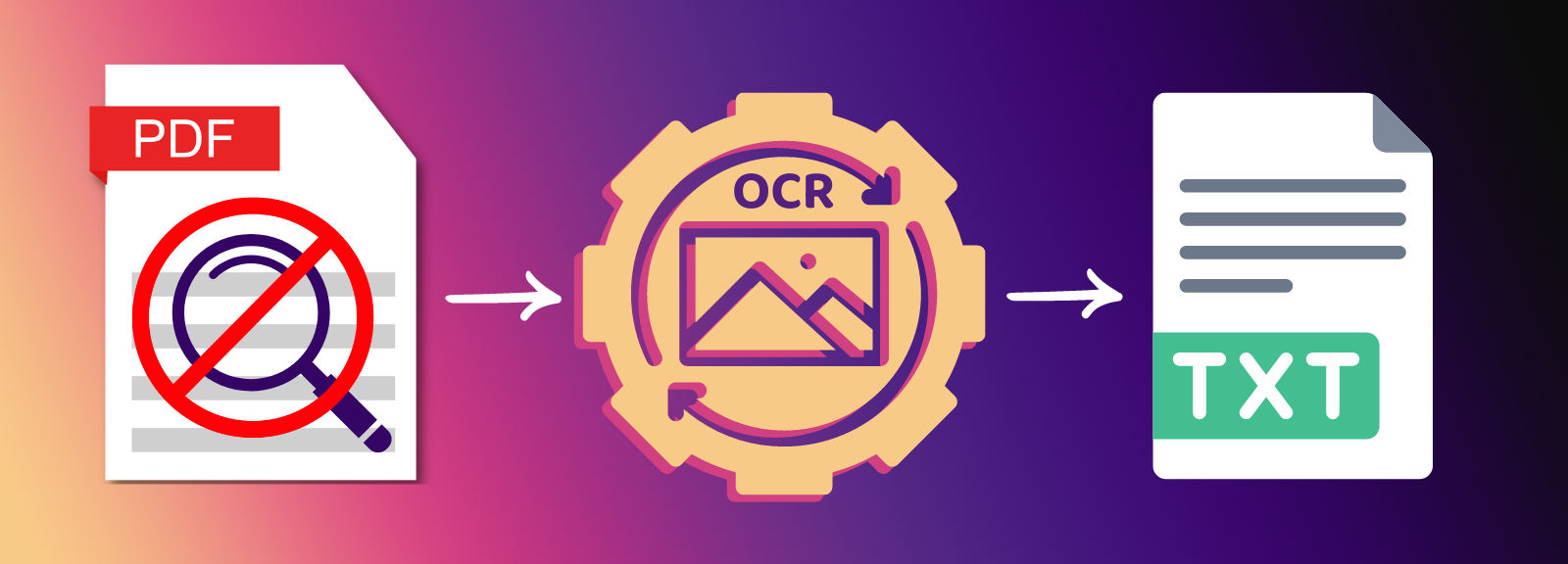
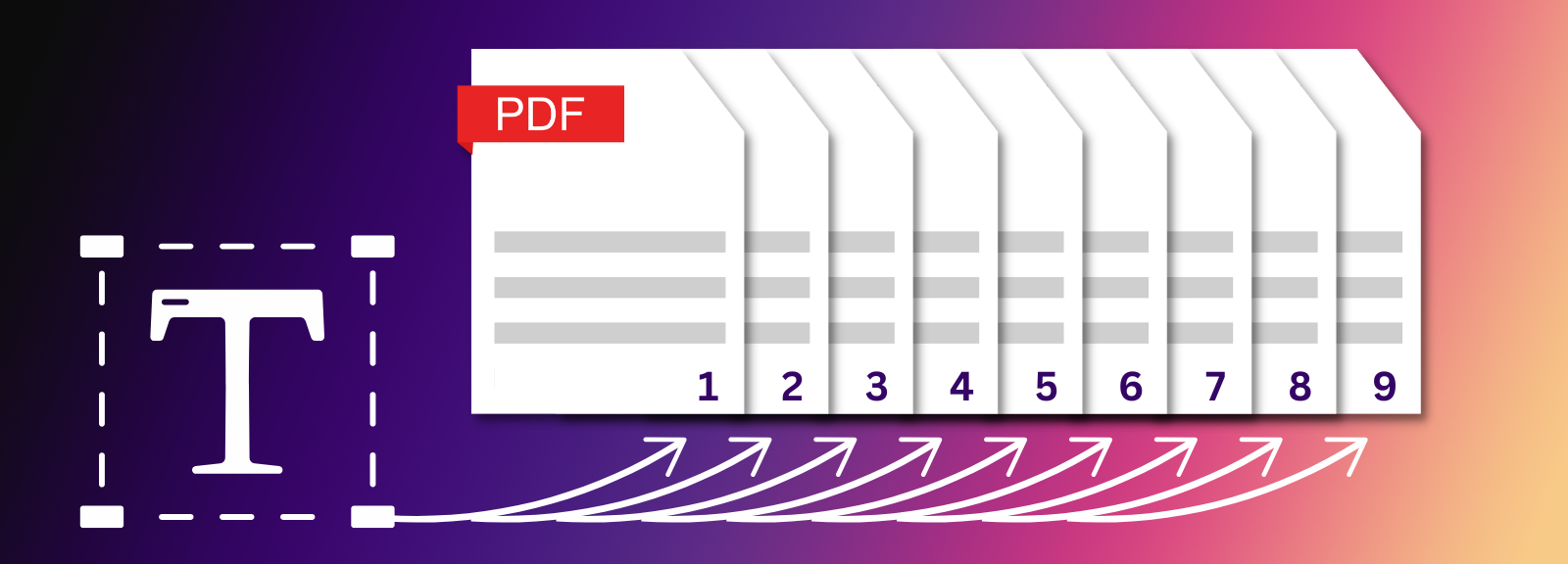
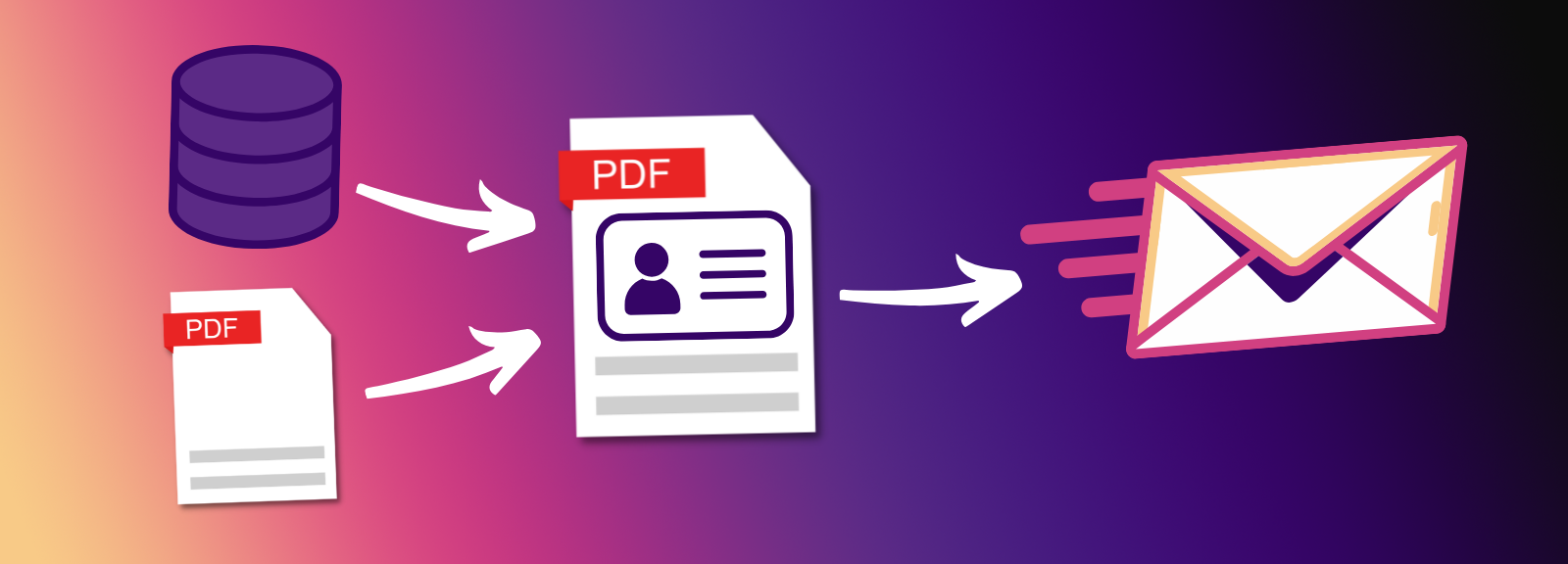

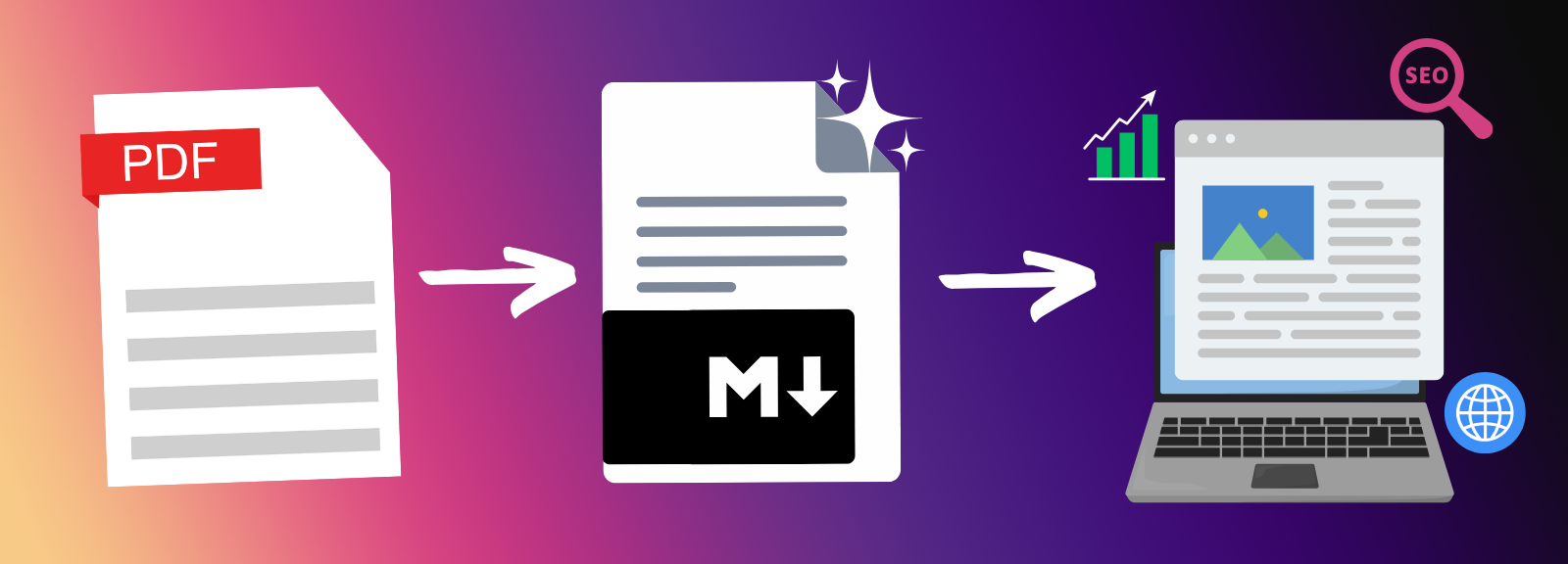


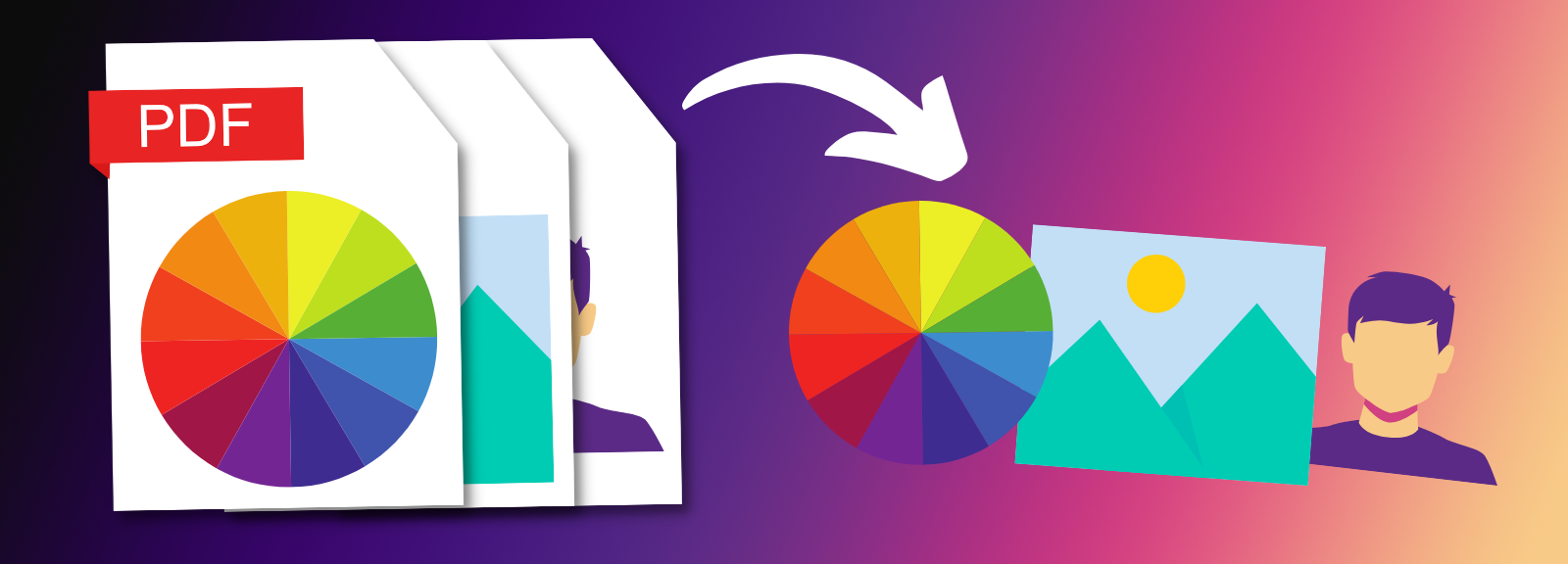
Learn how to process PDF documents with the programming languages, tools, and frameworks that best fit your development project.