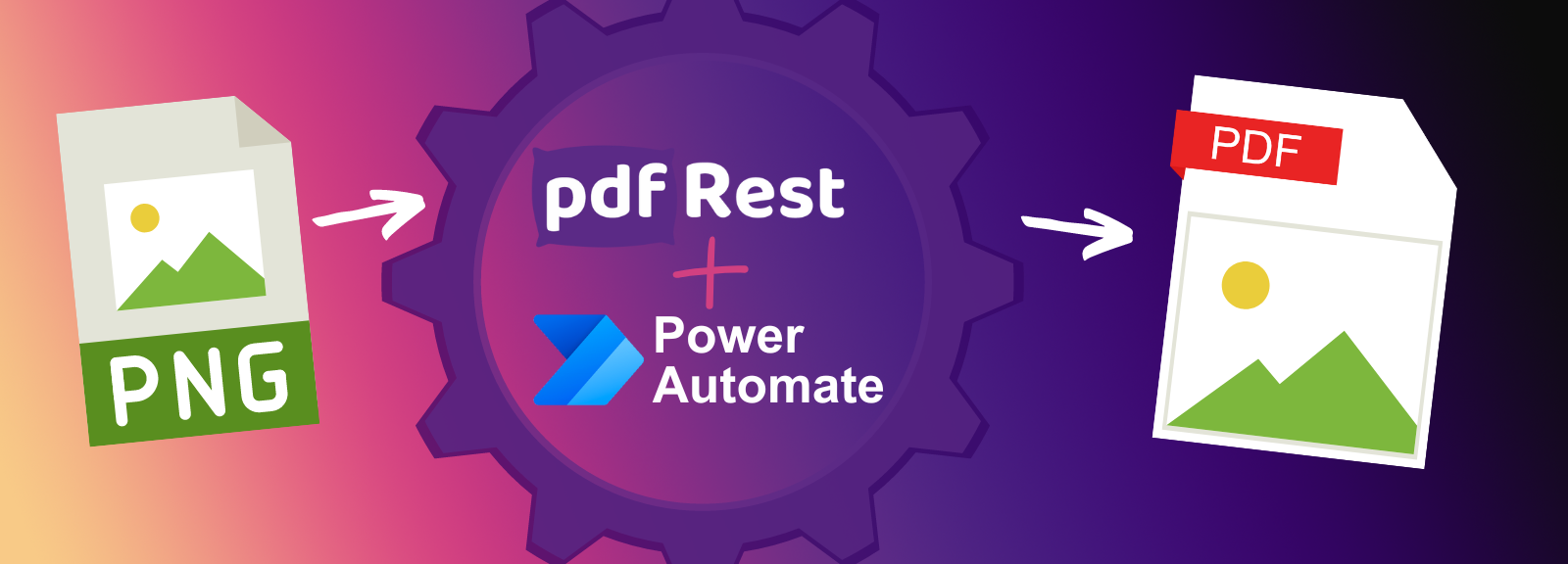
Upload Files
The Upload Files API is a flexible tool that simplifies how developers get files onto the pdfRest server for processing. While it is an optional step, this tool is ideal for pre-processing by enabling you to upload one or more files from your local storage or directly from a public URL. By using the Upload Files API, you can replace more complex multipart/form-data requests with simpler single-part JSON payloads for subsequent processing calls.
Key Benefits of Upload Files API
- Streamline API requests by pre-uploading files and using a simple resource ID in subsequent calls, avoiding the need for complex multipart/form-data payloads.
- Upload multiple files at once from local storage or public URLs, providing an efficient way to transfer and manage a batch of files in a single request.
- Conveniently upload files from a public URL, a feature unique to this tool that simplifies workflows by directly fetching files from an external source.
- Maintain data security and privacy with robust GDPR and HIPAA compliance, ensuring your files are encrypted and processed securely.
- Simplify file management with an intuitive JSON response that associates each uploaded file's original name with a unique resource ID for easy tracking.
- Support for flexible upload methods, including single-part binary payloads for individual files and multipart/form-data for multiple files.
Start right from your browser - upload files, choose parameters, generate code, and send API Calls directly from API Lab!
You have document processing problems, we have Solutions. Explore the many ways pdfRest can align your documents with your business objectives.
Multiple Files at Once
Easily upload many files with one API Call. There is no limit to the number of files you may upload at once. Choose between uploading files from local storage or files from public URLs. Receive a response with convenient reference IDs associated with each file to use for subsequent processing steps. Note that a file size limit applies to the total of all files included in the call - see your plan details on the Pricing page for more information about upload file size limits.
Upload from URL
If your files are hosted somewhere accessible by public URL, you can easily pass those URLs into the Upload Files API Tool without the need to download them to your own local storage first. pdfRest will directly download files from specified URLs to the processing server, saving you time and avoiding unnecessary storage requirements. You can even pass multiple URLs with the same call to upload many files from URL at once!
Keep Track of Uploads
Streamline your workflow by pre-uploading files before processing. The Upload Files API Tool makes it easy to upload files in advance and store information about each uploaded file. This tool returns a JSON response intuitively arranged to help you associate your uploaded file names with their generated resource IDs. These resource IDs can be used to initiate subsequent processing steps for uploaded files.
Need more help?
Start with a Tutorial for step-by-step guidance
Learn about the parameters for this tool to create your custom solution.
Local file to be uploaded.
This parameter may be included multiple times to upload multiple files but may not be combined with url parameter.
Safe & Secure
Confidently process your sensitive data with pdfRest. Our platform is built for robust, Enterprise-grade security and compliance. We meet rigorous standards for GDPR and HIPAA, and our controls are independently audited to ensure strict SOC 2 Type 2 compliance. Your data's protection is our commitment.

