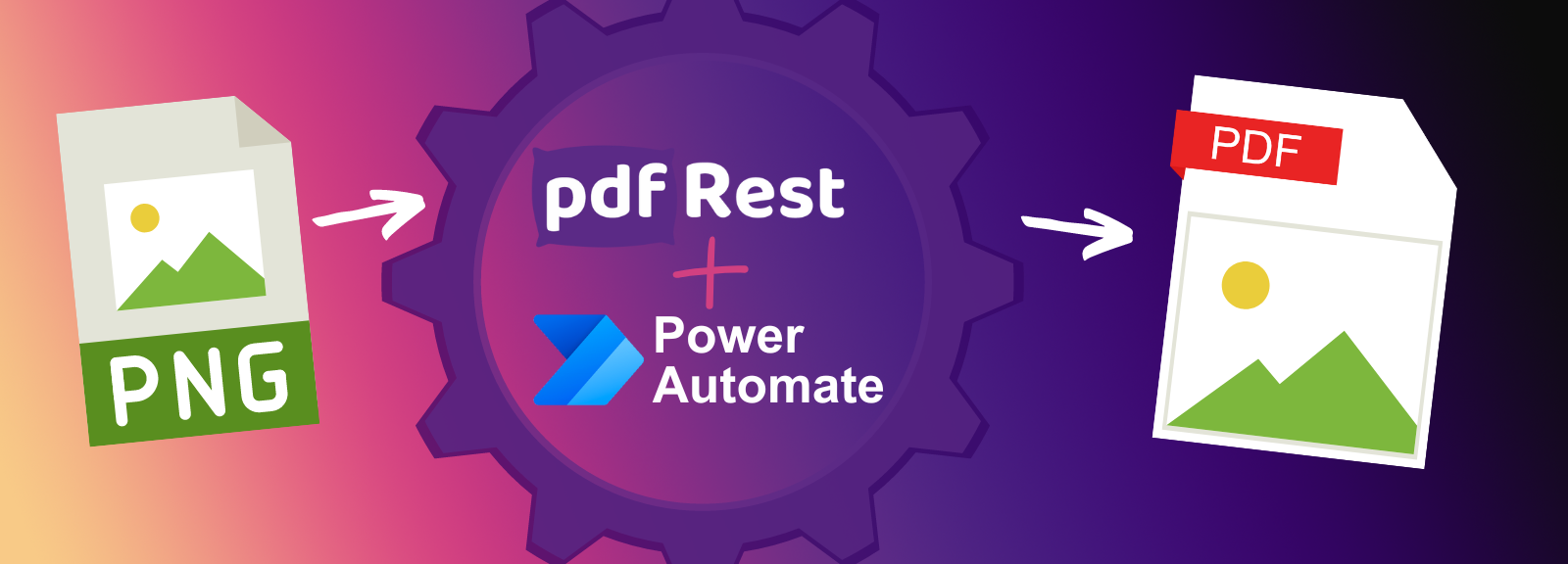
Summarize PDF
Summarize PDF is an AI-powered REST API Tool that leverages OpenAI technology to intelligently process and condense the text content of any PDF, Markdown, or Plain Text file. Designed for speed and accuracy, this tool extracts key information and generates high-quality summaries based on your precise specifications, instantly transforming large documents into actionable insights.
Key Benefits of Summarize PDF API
- Instantly extract and process all text from a PDF, enabling OpenAI's models to intelligently identify and summarize the most critical information.
- Precisely control the output by specifying a target word count and selecting from a variety of summary formats.
- Limit the scope of the summarization by using the pages parameter to process only a specific page or a range of pages from the document.
- Choose to receive the summarized content directly in the JSON response or as a separate downloadable file for easy integration into your application workflows.
- Quickly transform lengthy reports, legal documents, or research papers into concise, readable summaries to accelerate comprehension and improve workflow efficiency.
- Select markdown as the output format to ensure the summary is clean, structured, and ready for immediate use in web content, documentation, or publishing systems.
Start right from your browser - upload files, choose parameters, generate code, and send API Calls directly from API Lab!
You have document processing problems, we have Solutions. Explore the many ways pdfRest can align your documents with your business objectives.
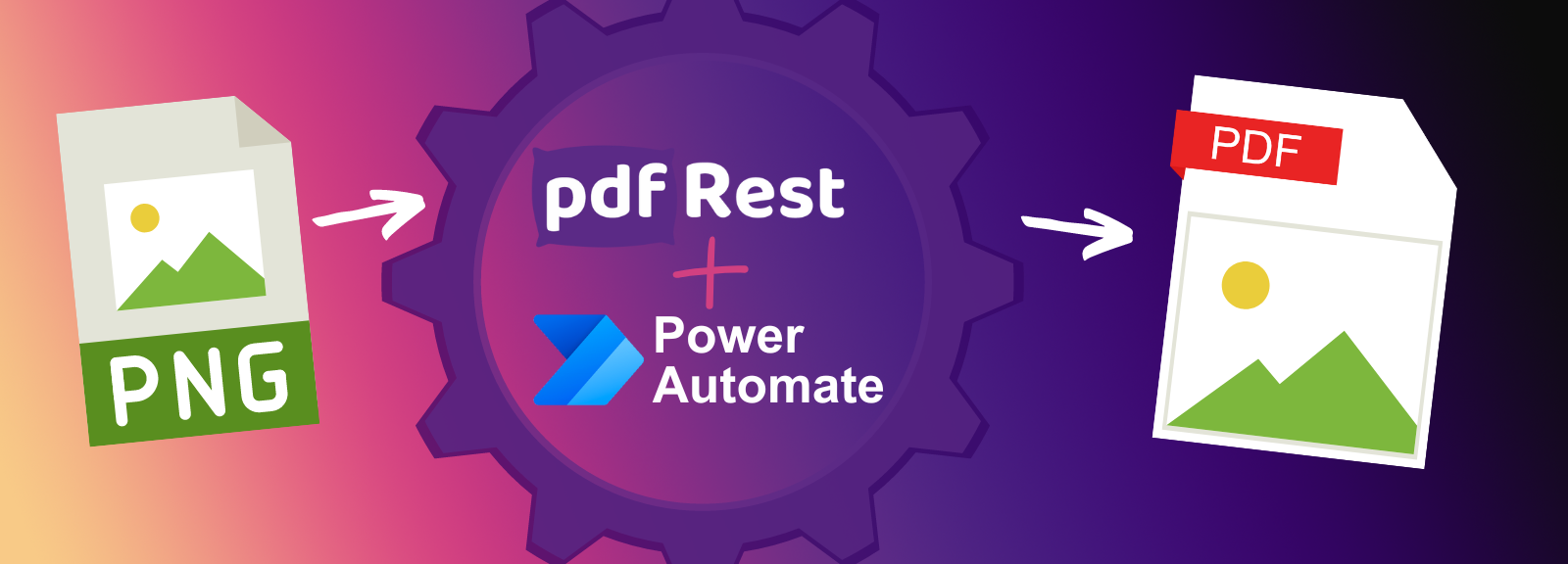
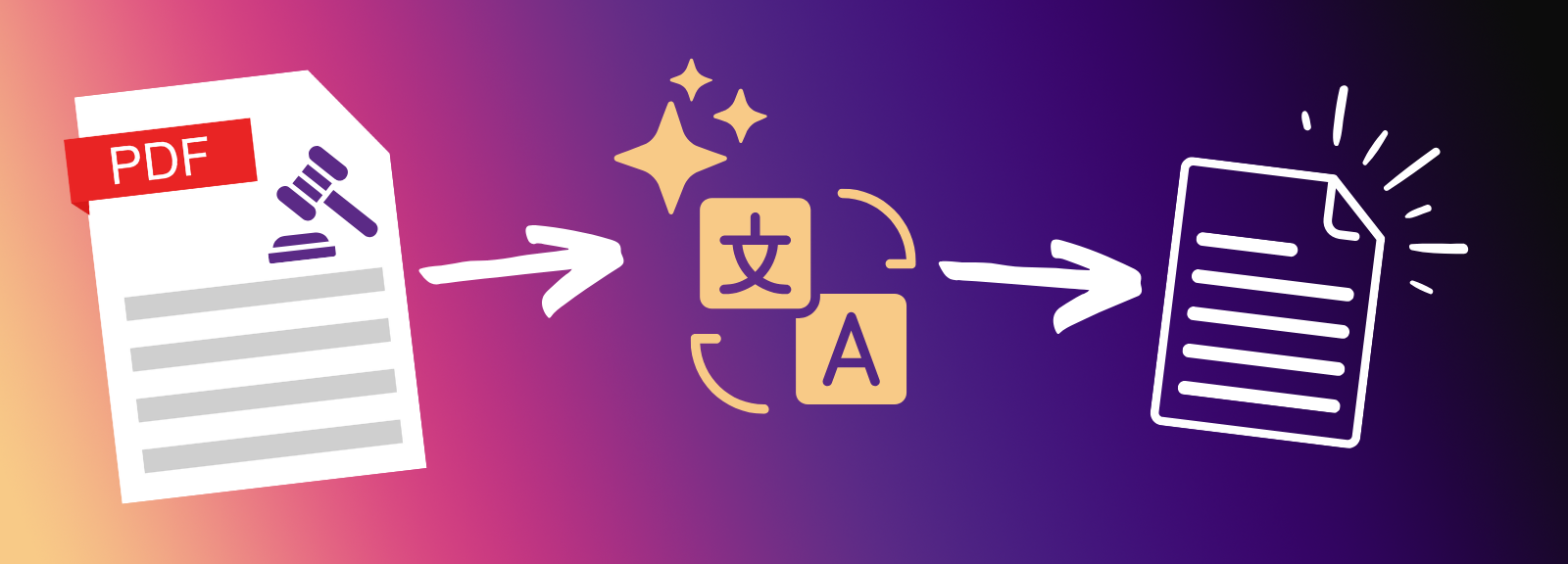



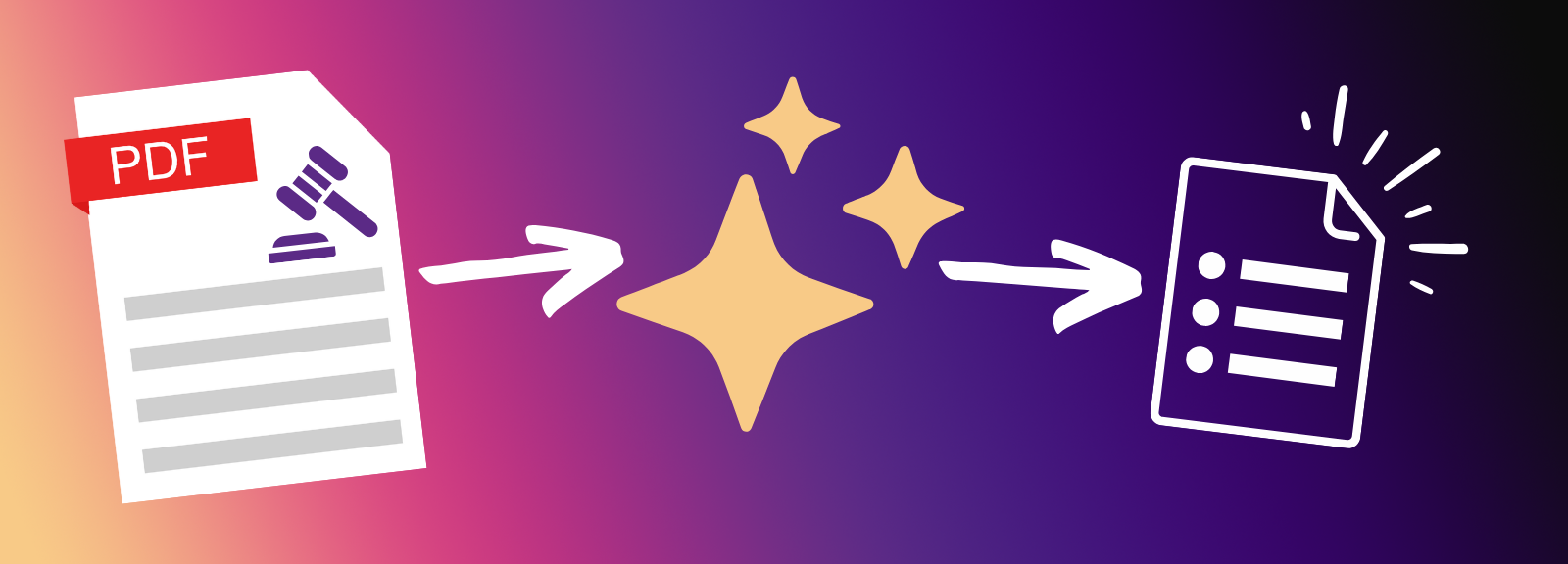
Deliver Customizable AI-Driven Insights with OpenAI
The Summarize PDF API gives you unparalleled control over the final output, allowing you to tailor the summary to your specific needs. By leveraging powerful OpenAI models, the tool goes beyond simple text extraction to deliver truly intelligent, contextual summaries. Developers can specify exactly how the AI should structure and present the core information from the document.
This high degree of customization means you can integrate the summary directly into any application workflow:
- Specify Output Length: Use the
target_word_countparameter to control the conciseness or detail level, ensuring the summary is the perfect length for your use case. - Define Format: Choose from a wide range of presentation structures like
abstract,bullet_points,outline,question_answer, oraction_itemsto generate the most useful output. - Flexible Integration: The customizable output is ready for immediate use in dashboards, reports, email alerts, or internal knowledge bases.
This flexibility ensures that you are receiving an optimized, structured summary instead of just a block of extracted text.
Guarantee Precise Content Extraction Across PDF Documents
Accurate summarization begins with accurate content extraction. The Summarize PDF API is built on a robust foundation that first converts the document's content to Markdown, which preserves structure and enhances the AI's understanding. This process is crucial because the quality of the AI's summary is directly dependent on the integrity and organization of its input.
Our tool guarantees precision in two key ways:
- Richer Context for AI: By feeding the AI engine structured Markdown (not just plain text), we provide richer context that preserves headings, lists, and tables, enabling the AI to produce significantly better and more accurate summaries.
- Targeted Processing: Unlike simple whole-document summarizers, you can use the pages parameter to limit the analysis to a specific range (e.g., 5-10 or 20-last). This is perfect for excluding cover pages, indices, or appendices, ensuring the AI focuses only on the most relevant body content.
This multi-stage process results in high-integrity input for the AI, enabling it to deliver accurate, contextually relevant, and reliable summaries every time.
Streamline Developer Workflows with Advanced Output Controls
The Summarize PDF API is designed with the developer in mind, offering multiple controls that simplify integration and content delivery into modern applications. These granular controls help you manage the output format and delivery method, making post-processing cleanup unnecessary.
Key developer-focused output controls include:
- Markdown Formatting: By setting
output_formatto markdown, the summary text is automatically structured with headings, lists, and emphasis, making it clean and ready for direct rendering in web or mobile applications. - Flexible Delivery: Choose the output_type to receive the summary text directly within the JSON response for immediate integration, or receive a secure file download URL for larger outputs.
- Simplicity and Efficiency: The tool accepts both a direct file upload or a resource ID, simplifying multi-step workflows where the document has already been uploaded for a previous processing step.
These features drastically reduce the amount of code needed on your end, allowing you to focus on application logic while the API handles the complex AI processing and structured output delivery.
Need more help?
Start with a Tutorial for step-by-step guidance
Learn about the parameters for this tool to create your custom solution.
The summary_format parameter specifies how the summary is structured and presented, allowing you to tailor the output to meet specific use cases. The default format is overview.
Accepted formats include:
overview(Default): Generates a concise summary capturing the main ideas and overall theme in a high-level paragraph format, ideal for executive briefings and quick comprehension.highlight: Extracts and emphasizes key points, typically in short bullet points, excellent for meeting recaps, news digests, or stakeholder updates.abstract: Provides a brief, formal summary outlining the document's purpose, methods, and key findings, necessary for research papers, scientific reports, or journal submissions.bullet_points: Returns short, organized statements using bullet points for general clarity and easy reading, great for project overviews or general takeaways.numbered_list: Creates ordered items for step-by-step processes or ranked priorities, perfect for instructions, process flows, or checklist creation.table_of_contents: Generates a navigational list of document sections with titles and brief summaries of each section's content, useful for manuals, long reports, or presentation handouts.outline: Produces a structured summary that hierarchically organizes main and supporting points, suited for planning documents, essays, or lecture notes.question_answer: Structures information as questions and corresponding answers for maximum clarity, ideal for FAQ pages, customer support, or test prep.action_items: Generates a list of specific tasks or next steps derived from the discussion or document, perfect for meeting follow-ups, project management, or team assignments.
Find examples of each format in the following tutorial: How to Choose the Right PDF Summary Format Style
Safe & Secure
Confidently process your sensitive data with pdfRest. Our platform is built for robust, Enterprise-grade security and compliance. We meet rigorous standards for GDPR and HIPAA, and our controls are independently audited to ensure strict SOC 2 Type 2 compliance. Your data's protection is our commitment.