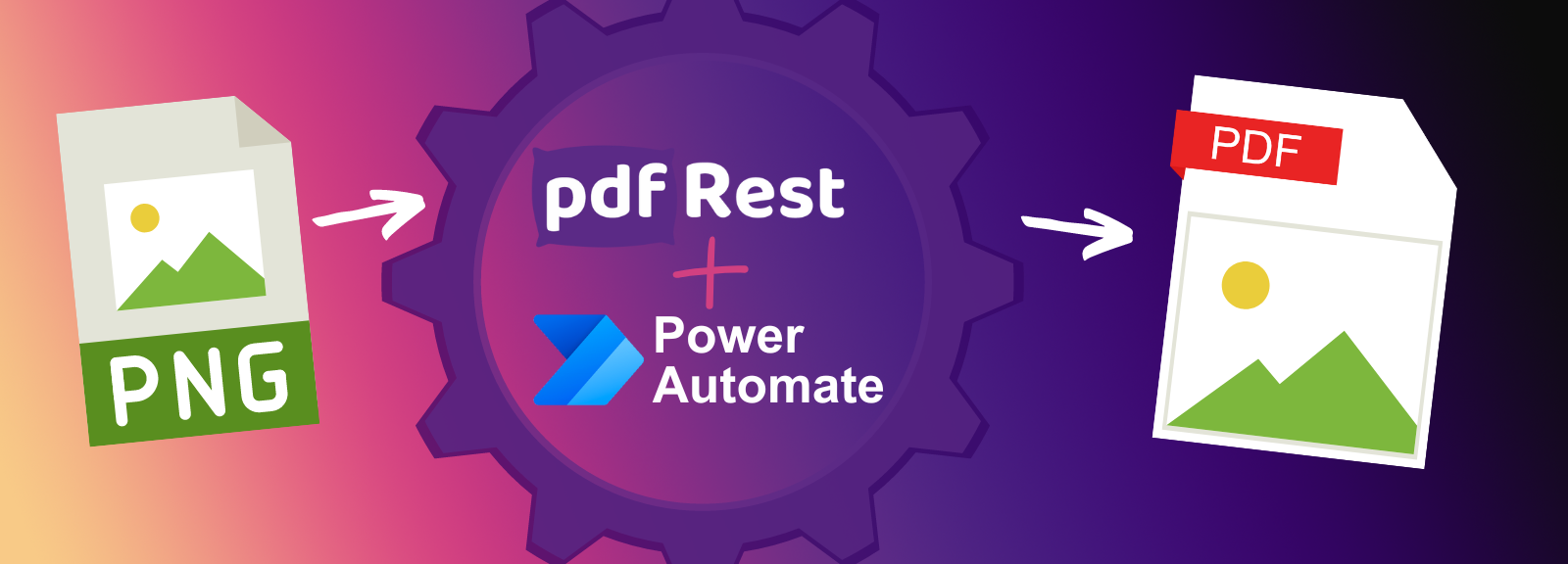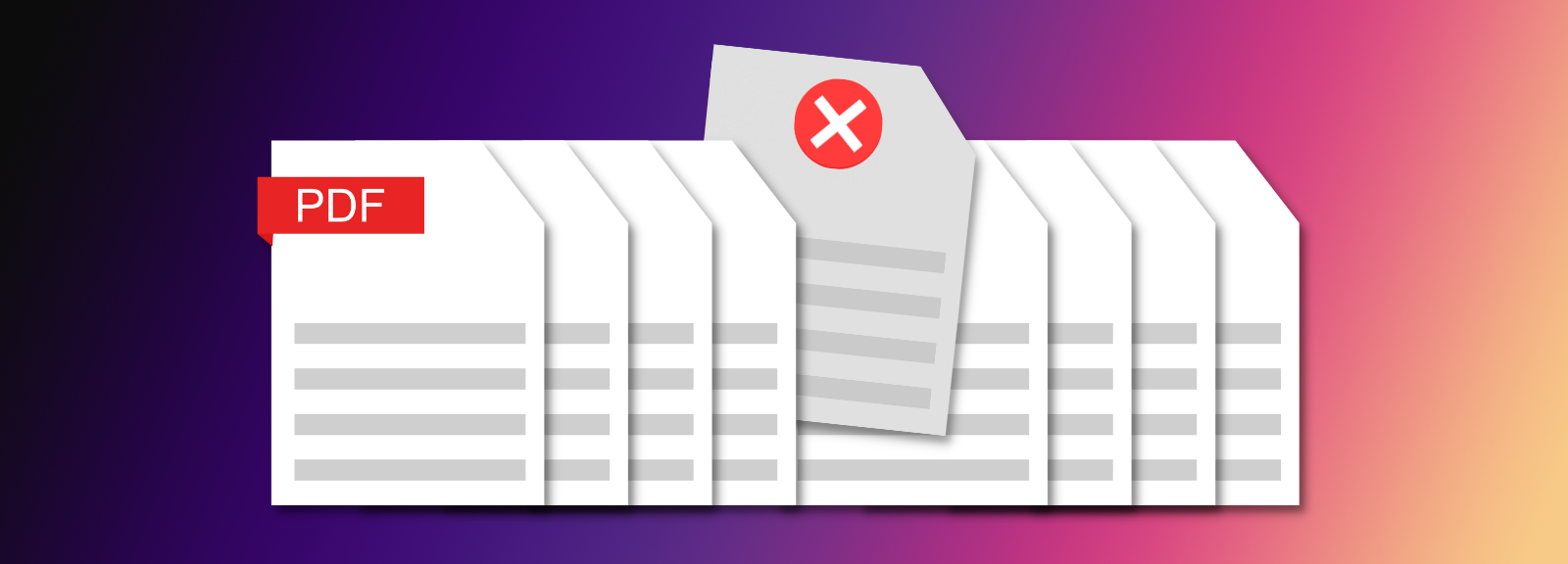Split PDF
Split PDF is a REST API tool that gives developers precise control over document content by separating a single PDF file into multiple new documents. This versatile tool is ideal for breaking down large documents into smaller, more manageable files for easier distribution, archiving, or processing. Whether you need to extract specific pages, delete unwanted content, or reorder pages, the Split PDF API provides the flexibility to meet your workflow needs.
Key Benefits of Split PDF API
- Split PDFs with flexible page ranges, allowing you to specify individual pages, page ranges (e.g., 1-10), or even keywords like even or odd for precise control.
- Extract or delete pages from a document by defining a page range for a single output file, making it a versatile tool for managing document content.
- Reorder or duplicate pages by listing page numbers in your desired sequence, enabling you to rearrange or repeat content as needed.
- Create multiple new documents with a single API call by defining each output file, providing an efficient way to handle complex splitting tasks.
- Optimize new files by automatically removing unused content from the original document, ensuring the output files are as small and efficient as possible.
- Automate document management workflows for tasks like archiving large reports, isolating legal contracts, or separating chapters of a book for publishing.
Start right from your browser - upload files, choose parameters, generate code, and send API Calls directly from API Lab!
You have document processing problems, we have Solutions. Explore the many ways pdfRest can align your documents with your business objectives.
Page Range Power
Easily split a 100-page PDF into 100 one-page PDFs, or pick and choose each output PDF you’d like to create from the original PDF source. Maybe you need pages 1-10 in a file, pages 2,5,15-20 in another file, all the even page numbers in a third file, and pages 25-50 in reverse order in a fourth file. No problem - every possible permutation of pages can be saved out to any number of target output files with one single API Call.
Optimized Content
When pages are split out from PDFs with many PDF tools in the wild, some of the “removed” content can actually be left behind in the file. This might not appear to users when viewing the document, but a rogue embedded font can easily linger around without serving a purpose for the pages that remain in the new, smaller file.
pdfRest to the rescue! Every split-out PDF created by the Split PDF tool is optimized to contain only the relevant content for the pages in that file. Smaller file sizes, faster user experience.
Export or Delete Pages
pdfRest’s Split PDF tool can be used to save many output files, but it also can be used to simply save one output PDF with just the page or pages you need. This allows you to isolate just the content you need in a streamlined document.
Export all the pages you need into your one output file, or select all pages other than the ones you’d like to delete. The Split PDF tool serves many functions.
Need more help?
Start with a Tutorial for step-by-step guidance
Learn about the parameters for this tool to create your custom solution.
The pages[] parameter allows you to identify pages and/or page ranges that you would like to split into one or more new PDFs. This is a versatile parameter that allows you to precisely construct your output document(s) by specifying the exact pages, page order, and number of documents that you want.
Each instance of pages[] creates one new output PDF containing the specified pages. For example, the values “3”, “4-10”, and “2,3,4” will create three new PDFs, each containing the pages that were specified for that particular document.
If a page number is included more than once (e.g., “1,2,3,3,4,5”), then the page will be duplicated in the output file. Pages may also be reordered (e.g., “1,5,3,2,4”), and page ranges may be reversed by listing the higher page number first (e.g., “2,4,9-5,12”).
pages[] also accepts a few keywords to quickly identify pages to split. The keywords “even” and “odd” will select only those pages to split into a new PDF, and the keyword “last” may be used to represent the final page of the input PDF.
One trick using pages[] is to effectively delete one or more pages from a document. For example, the value “1-5,7-last” will create a new document without page 6.
(If pages[] is omitted entirely, the default behavior is to split the input PDF into one document for each page.)
Safe & Secure
Confidently process your sensitive data with pdfRest. Our platform is built for robust, Enterprise-grade security and compliance. We meet rigorous standards for GDPR and HIPAA, and our controls are independently audited to ensure strict SOC 2 Type 2 compliance. Your data's protection is our commitment.