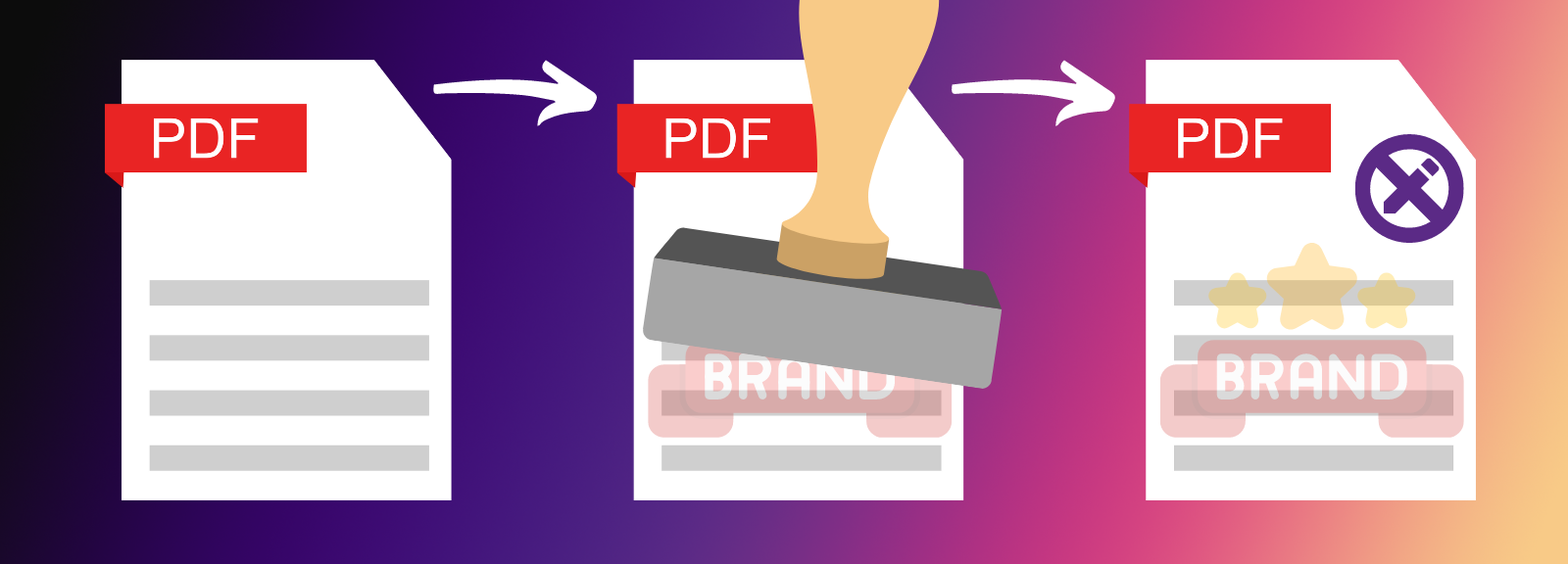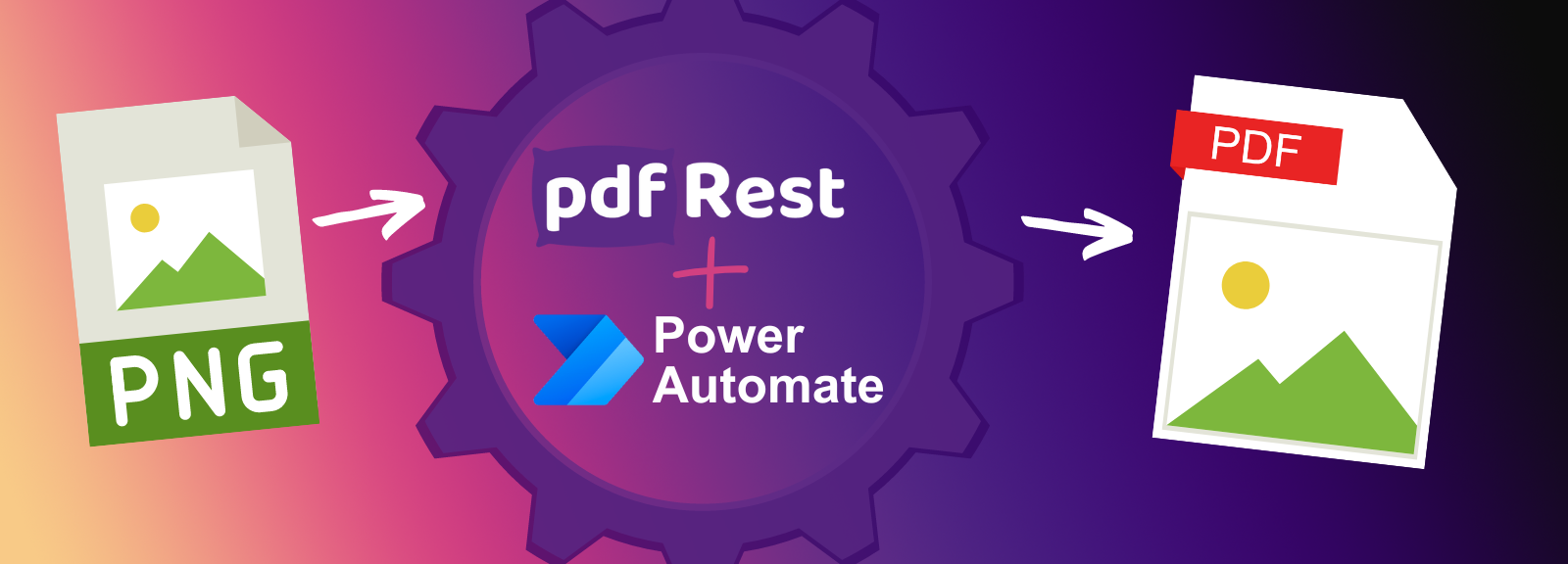
Restrict PDF
Restrict PDF is a REST API tool that acts as a powerful security measure, applying usage restrictions to a document to limit how viewers can interact with the content. Developers can use a permissions password to forbid actions like printing, copying text, or editing, ensuring sensitive or confidential information remains secure. With the flexibility to add, modify, or remove restrictions, this tool simplifies document security workflows for legal, financial, and other privacy-sensitive applications.
Key Benefits of Restrict PDF API
- Secure sensitive documents by preventing unauthorized actions like printing, editing content, or adding annotations, ensuring confidentiality and integrity.
- Control user permissions for a document by applying a permissions password to a new or existing file, even one that is already secured with an open password.
- Automate security workflows for confidential documents, such as legal contracts or internal reports, to streamline secure distribution to clients or partners.
- Support advanced restriction settings, including the ability to differentiate between high- and low-resolution printing, providing granular control over document usage.
- Remove existing restrictions using the dedicated /unrestricted-pdf endpoint, allowing you to easily update security settings as your document's purpose or audience changes.
- Ensure best-practice security with a tool powered by the Adobe PDF Library, offering top-quality security features and advanced restriction modification.
Start right from your browser - upload files, choose parameters, generate code, and send API Calls directly from API Lab!
You have document processing problems, we have Solutions. Explore the many ways pdfRest can align your documents with your business objectives.
Modifying Existing Restrictions
The Restrict PDF API tool empowers your application with security features that apply to more than just new documents. Existing files and permissions are easily modified, opening your documents to new and expanding audiences.
We often think of security as a one-way workflow, it doesn't need to be. Enhance your security with two-way automation. Incoming documents can be secured with the Restrict PDF tool and processed through the Encrypt PDF tool for secure storage with an additional layer of encryption-at-rest. When the files are ready for distribution and viewing, reverse them through the process to open them to only their intended audience.
All of this and more is ready-built, only with pdfRest.
Top Quality Security
Security is the foundation of every good technology and pdfRest allows you to rest easy knowing that the the industry's best document security has been made so simple to implement with your new and existing projects.
Powered by the Adobe® PDF Library™, pdfRest's Restrict PDF API Tool leverages the same technology and security capabilities found in Adobe Acrobat. pdfRest supports automation that removes human error from implementation of security best-practices.
Flexible Restriction Options
The suite of tools within pdfRest provide flexibility to developers when crafting the unique security solutions their data requires. With calls to the Restrict PDF API, there are 256 distinct permission combinations that can be applied to documents, saving development time and providing maximum value with one easy tool.
Adobe Acrobat security settings such as "Printing Allowed", "Changes Allowed", "Enable copying of text, images...", and their associated permissions passwords are are all fully compatible with Restrict PDF.
Need more help?
Start with a Tutorial for step-by-step guidance
Learn about the parameters for this tool to create your custom solution.
The restrictions[] parameter allows you to apply one or more of the following security restrictions to your document. The presence of a restriction in the list means that the action is forbidden.
- print_high: Restricts high-resolution printing, defined as anything over 150 dpi. When this is set, a user can still print the document, but only at a low quality.
- print_low: Restricts low-resolution printing. When this restriction is set, it means that all printing is forbidden, as even the lowest quality printing is not allowed.
- edit_document_assembly: Prevents a user from modifying the document's structure, such as inserting, deleting, or rotating pages.
- edit_fill_and_sign_form_fields: Prevents a user from filling out forms and adding digital signatures.
- edit_annotations: Prevents a user from adding, editing, or deleting annotations (e.g., comments, highlights).
- edit_content: Prevents a user from making any changes to the document's text, images, or other content.
- copy_content: Prevents a user from copying text and images from the document to their clipboard.
- accessibility_off: Disables support for accessibility features like screen readers and other assistive technologies.
Safe & Secure
Confidently process your sensitive data with pdfRest. Our platform is built for robust, Enterprise-grade security and compliance. We meet rigorous standards for GDPR and HIPAA, and our controls are independently audited to ensure strict SOC 2 Type 2 compliance. Your data's protection is our commitment.