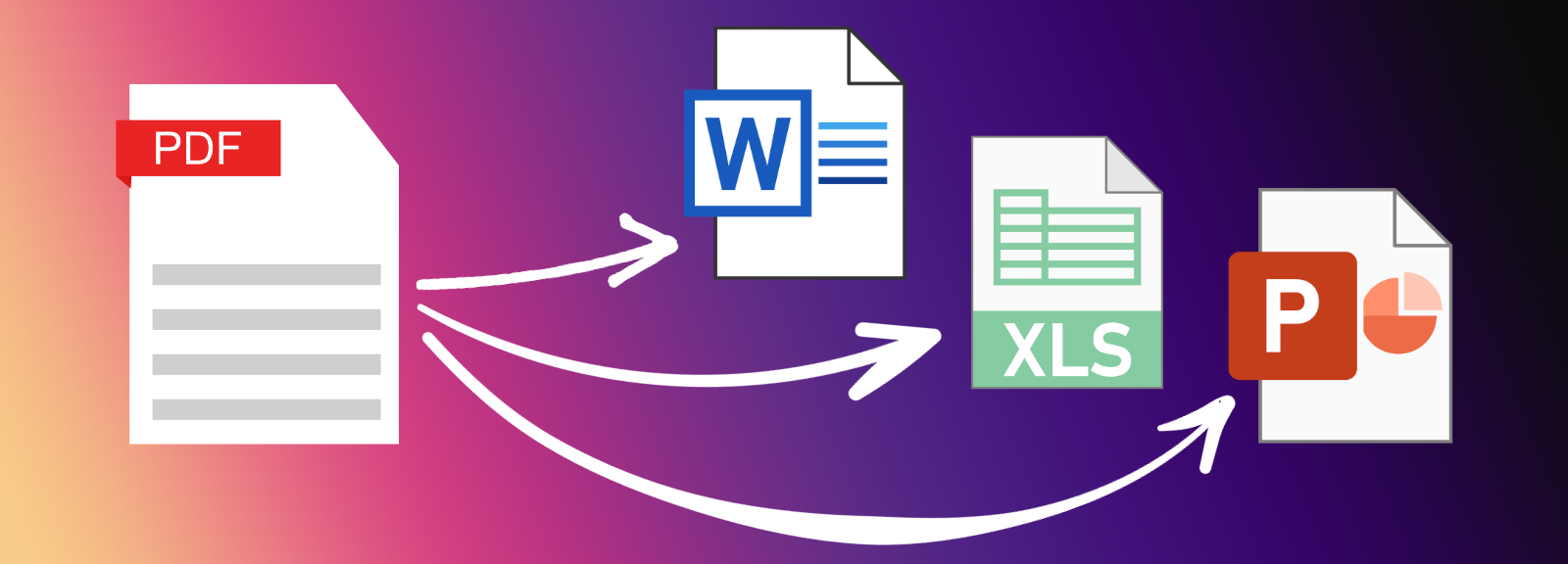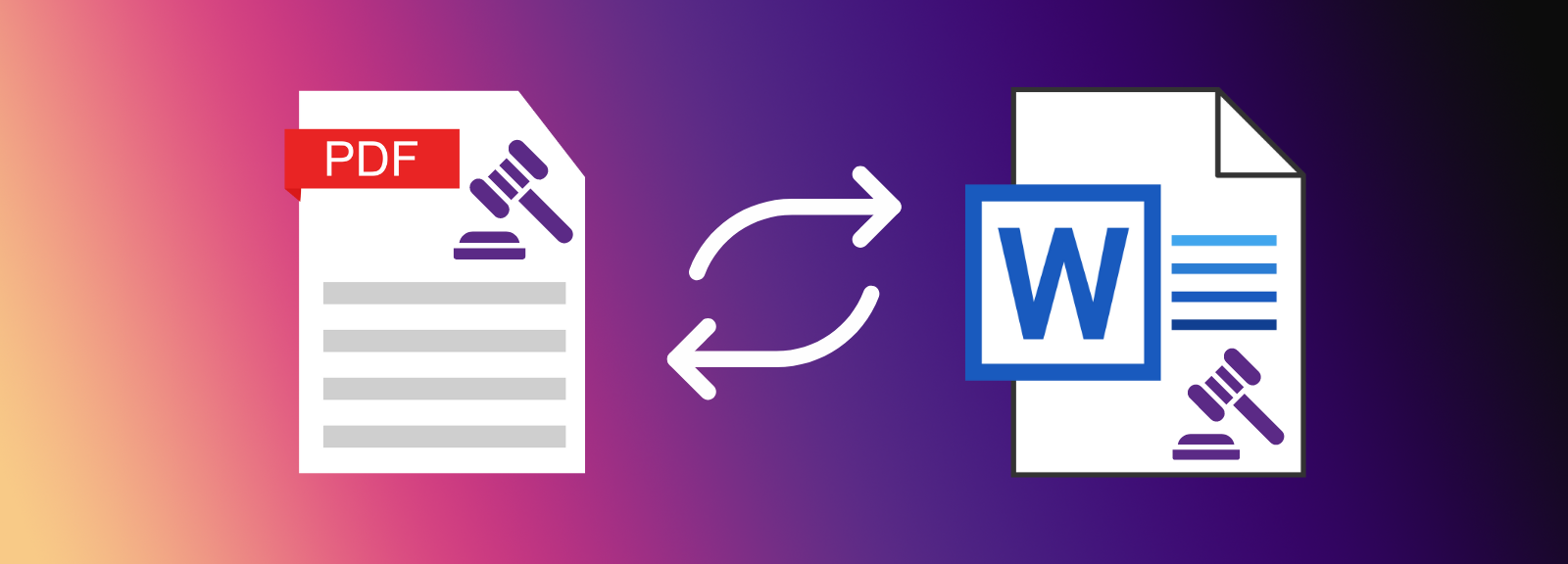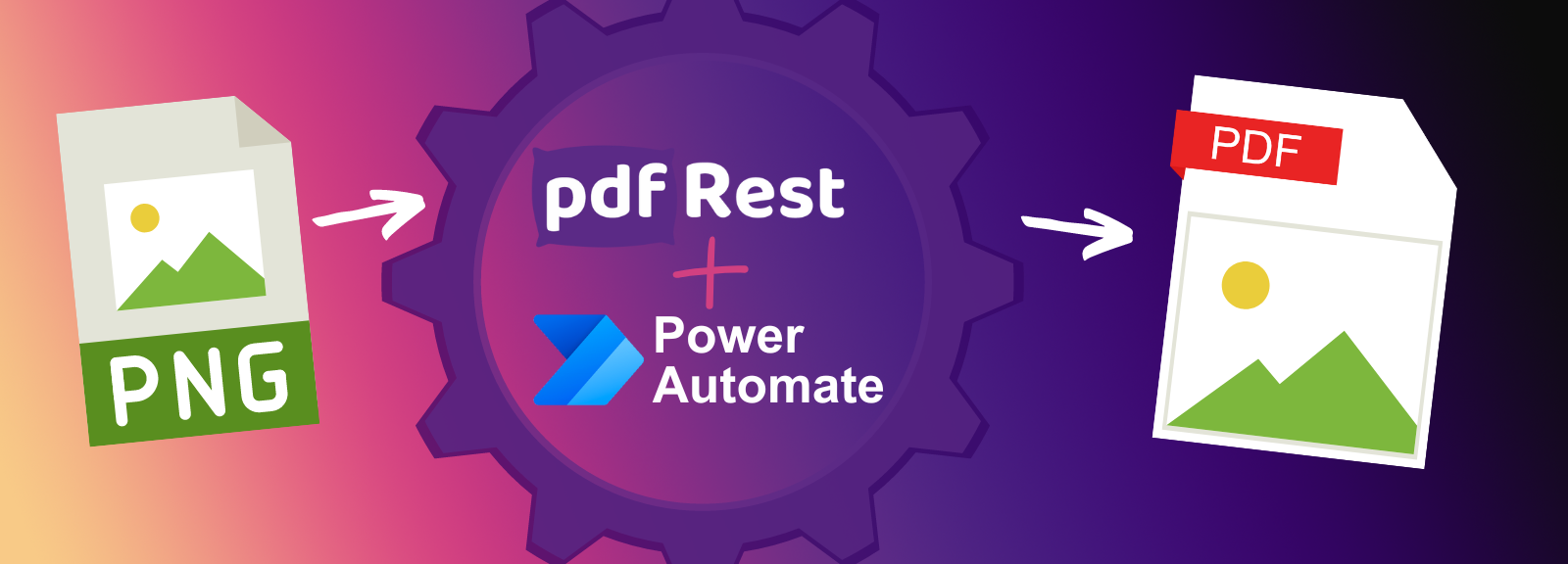PDF to Word
PDF to Word is a REST API tool designed to seamlessly convert PDF documents into Microsoft Word format, facilitating easy editing and collaboration. Developers can automate the conversion process to ensure quick and accurate transformation of PDFs into editable Word documents.
Key Benefits of PDF to Word API
- Simplify document editing by converting PDFs to Word (.docx), allowing for easy text modifications, comments, and change tracking.
- Preserve original formatting and layout to maintain the integrity of your documents during conversion.
- Enhance collaboration by enabling multiple users to work on the same document in Word format, ideal for legal, marketing, and project management teams.
- Integrate effortlessly into existing workflows with a flexible and intuitive REST API interface.
- Achieve reliable and accurate conversion results with advanced technology, minimizing common issues like formatting errors and data loss.
Start right from your browser - upload files, choose parameters, generate code, and send API Calls directly from API Lab!
You have document processing problems, we have Solutions. Explore the many ways pdfRest can align your documents with your business objectives.
Easy Editing with PDF to Word Conversion
Microsoft Word is a globally recognized word processing software celebrated for its ease of editing and collaborative features. Converting PDF documents to Word (.docx) format streamlines content editing, enabling users to effortlessly add comments, track changes, and collaborate in real-time.
This functionality is especially advantageous for collaborative projects where multiple team members need to work on the same document. For example, legal teams can convert PDF contracts to Word format to efficiently review, edit, and track revisions of terms and conditions, thereby enhancing workflow efficiency and document accuracy. By transforming PDFs into editable Word documents, pdfRest empowers teams to improve productivity and maintain document integrity.
Reliable and Accurate PDF to Word Conversion Technology
pdfRest leverages state-of-the-art conversion technology to ensure reliable and accurate PDF to Word results. Unlike other tools that often produce output files plagued with issues such as formatting errors, data loss, and compatibility problems, pdfRest employs advanced techniques to preserve the original formatting and data integrity of your PDF documents.
This ensures that your converted Word files maintain the quality, structure, and layout of the original, providing a seamless transition from PDF to Word. With pdfRest, you can trust that your document conversions will be handled with precision and care, making it the ideal solution for businesses seeking dependable PDF to Word conversion.
Simple and Streamlined PDF to Word Conversion Process
Converting PDF to Word can be a complex task, but pdfRest simplifies the process with its user-friendly approach. With our tool, you can easily select a PDF and let us manage the rest—no need for tweaking settings or adjusting parameters. We ensure that every PDF is converted into a high-quality Word document with minimal effort.
Our flexible and intuitive REST API interface allows you to seamlessly integrate the PDF to Word conversion process into any development project, enhancing your workflow efficiency. Should you encounter any challenges, our support team is always happy to help, ensuring a smooth and successful conversion experience.
Need more help?
Start with a Tutorial for step-by-step guidance
Learn about the parameters for this tool to create your custom solution.
The file parameter allows you to select a local file to be uploaded to pdfRest’s processing server.
Safe & Secure
Confidently process your sensitive data with pdfRest. Our platform is built for robust, Enterprise-grade security and compliance. We meet rigorous standards for GDPR and HIPAA, and our controls are independently audited to ensure strict SOC 2 Type 2 compliance. Your data's protection is our commitment.