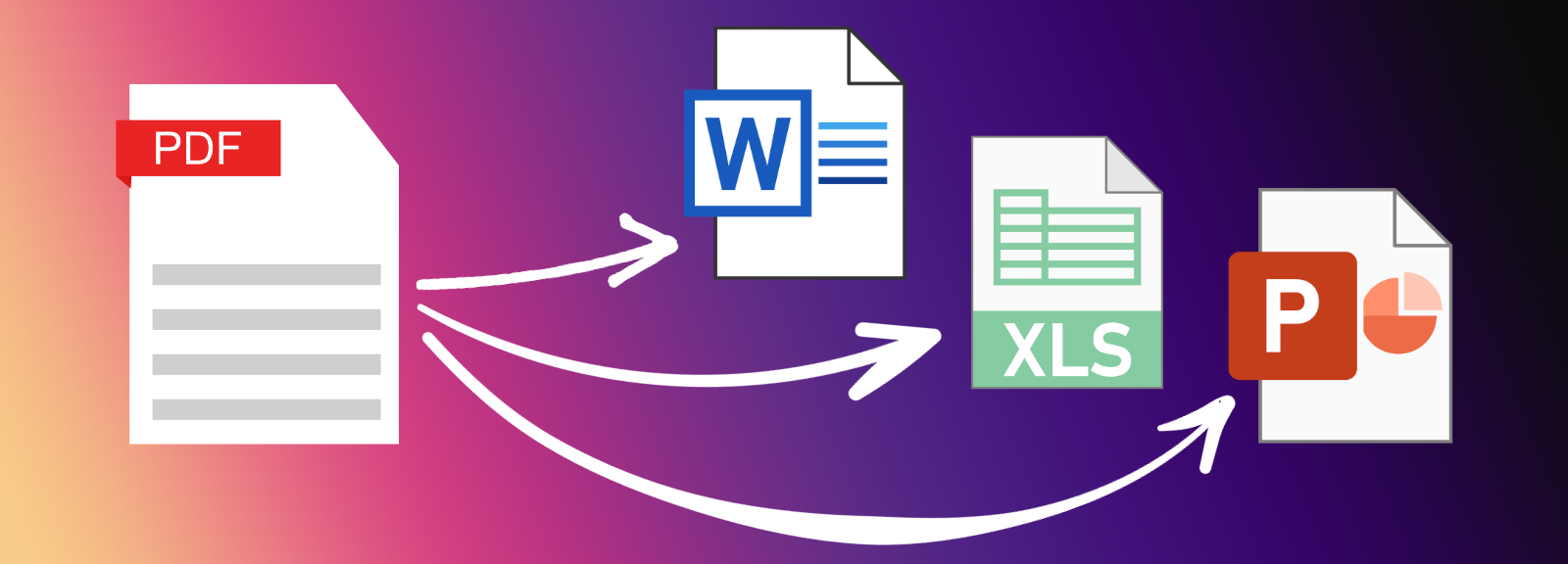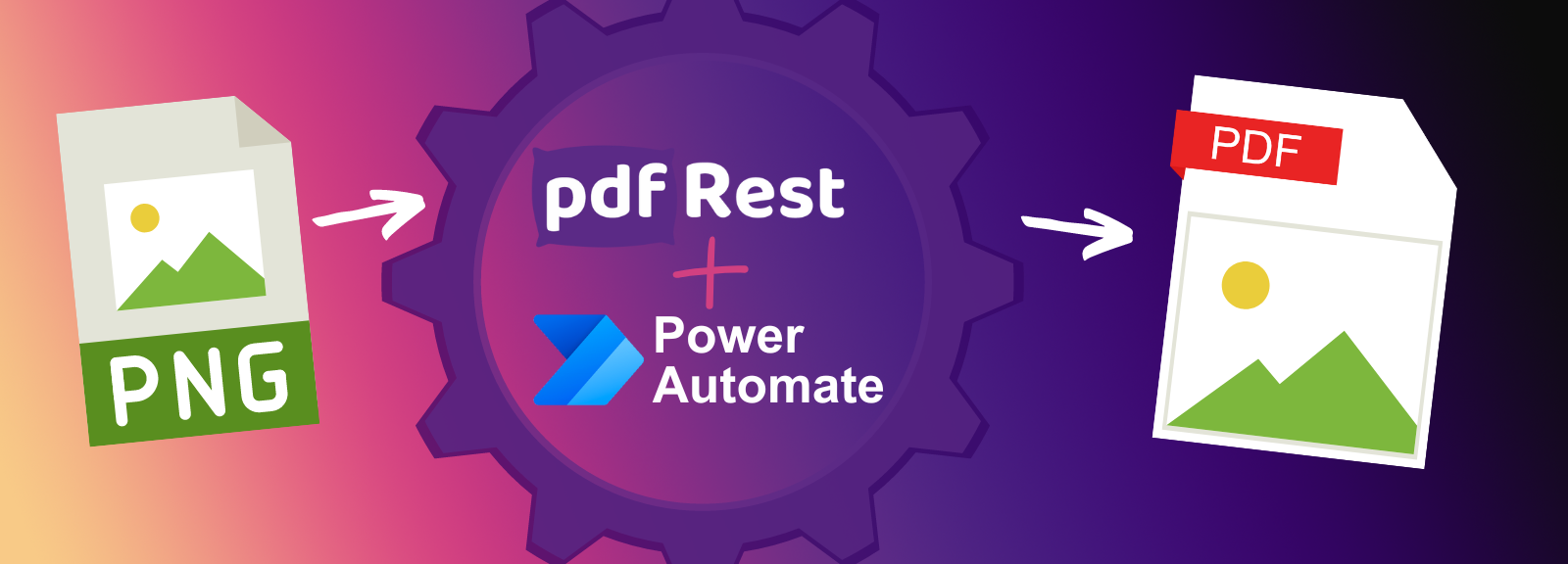PDF to Excel
PDF to Excel is a REST API tool that converts PDF documents to Microsoft Excel spreadsheets to support advanced data analysis. This Pro Tool empowers developers to reliably extract tabular data from PDFs and transform it into editable Excel formats, facilitating powerful data manipulation, reporting, and visualization.
Key Benefits of PDF to Excel API
- Streamline data analysis by extracting valuable tabular data from PDF documents directly into Excel spreadsheets, ready for formulas, macros, and charting.
- Ensure high-quality conversion, maintaining accurate formatting and data integrity from the original PDF document to avoid common problems like data loss or compatibility issues.
- Facilitate easy integration through a flexible and intuitive REST API, allowing you to seamlessly embed programmatic PDF to Excel conversions into any development project or workflow.
- Automate the extraction of critical business data from invoices, reports, or scanned documents, eliminating manual data entry and reducing errors.
- Support sophisticated business intelligence by converting static PDF data into dynamic Excel formats, enabling deeper insights and robust reporting.
- Leverage a powerful Pro Tool to handle complex PDF structures and deliver reliable Excel output, crucial for enterprise-level data processing.
Start right from your browser - upload files, choose parameters, generate code, and send API Calls directly from API Lab!
You have document processing problems, we have Solutions. Explore the many ways pdfRest can align your documents with your business objectives.
Analyze PDF Data
While PDFs are an ideal format for storing and sharing information, Excel files offer a number of features and benefits that make them ideal for data analysis, manipulation, and visualization. PDF documents often contain valuable data that businesses need to analyze and report on. pdfRest can help businesses extract this data into Excel spreadsheets, where it can be easily analyzed and manipulated using Excel's built-in functions and features, including formulas, Excel macros, and graphs.
High-Quality Conversion
pdfRest uses the best conversion technology available to ensure reliable and accurate results. Other PDF to Excel converters often produce output files with problems such as formatting errors, data loss, and compatibility issues. pdfRest uses advanced techniques to avoid these problems and maintain accurate formatting and data from the original PDF document.
Easy to Integrate
Converting PDF to Excel is a breeze with pdfRest. Simply upload your PDF and let us do the rest. We'll take care of all the technicalities to deliver a high-quality Excel spreadsheet, every time.
Need to automate your PDF to Excel conversions? Our flexible and intuitive REST API makes it easy to integrate pdfRest into any development project. And if you ever need help, our support team is here for you.
Need more help?
Start with a Tutorial for step-by-step guidance
Learn about the parameters for this tool to create your custom solution.
The file parameter allows you to select a local file to be uploaded to pdfRest’s processing server.
Safe & Secure
Confidently process your sensitive data with pdfRest. Our platform is built for robust, Enterprise-grade security and compliance. We meet rigorous standards for GDPR and HIPAA, and our controls are independently audited to ensure strict SOC 2 Type 2 compliance. Your data's protection is our commitment.