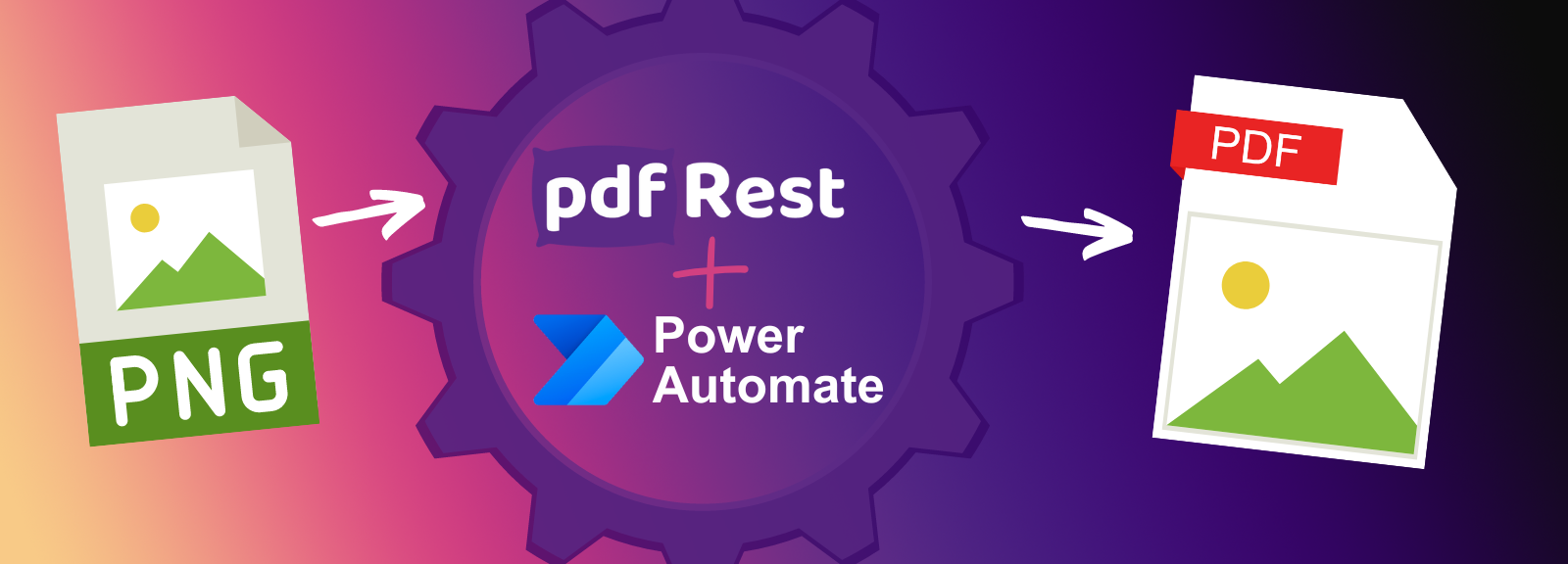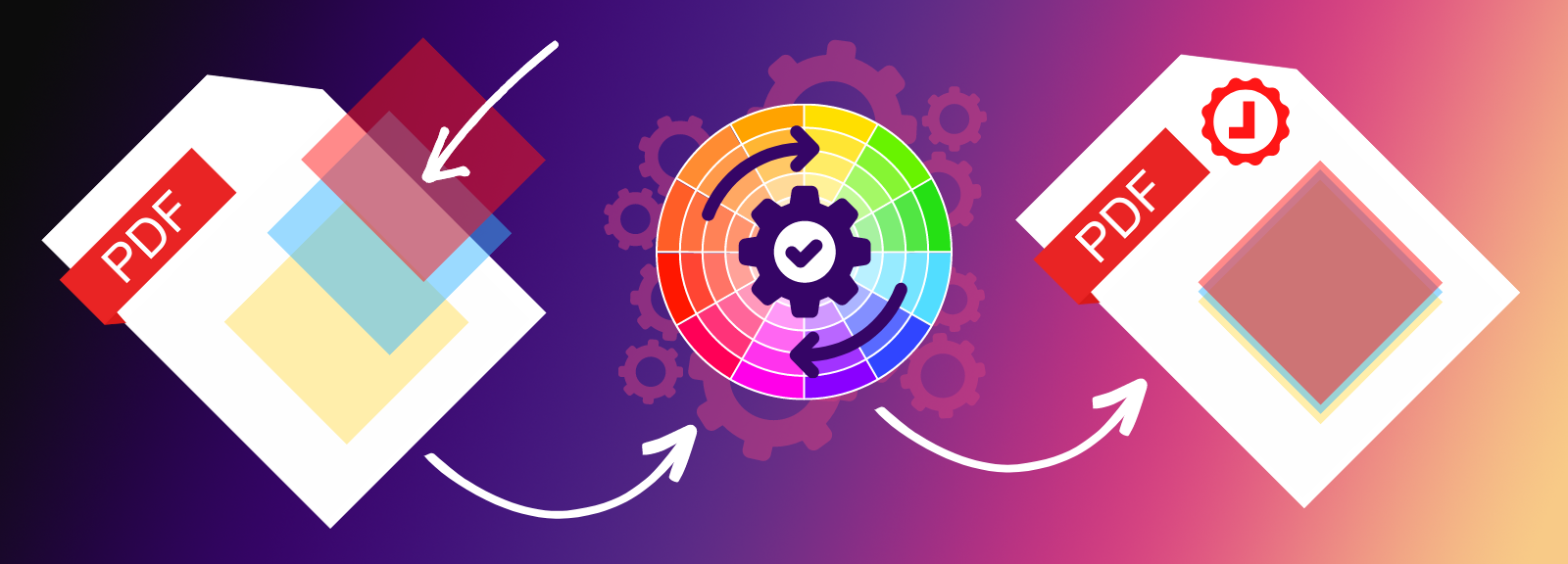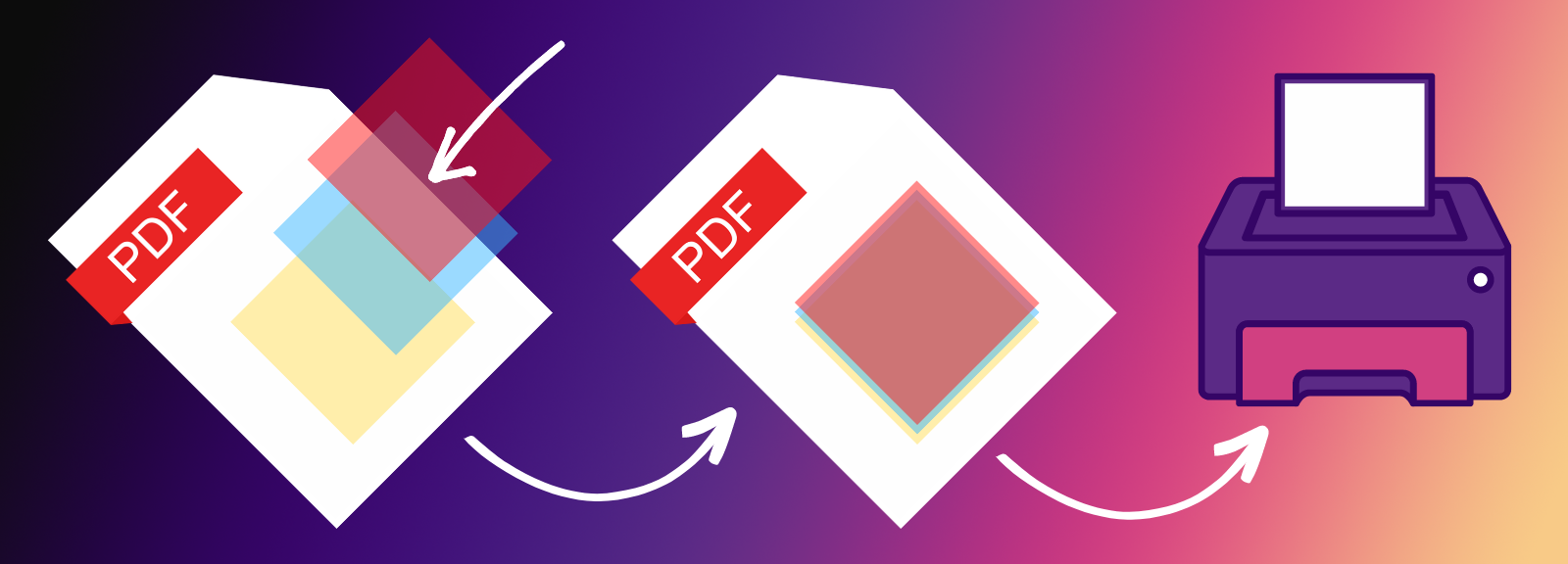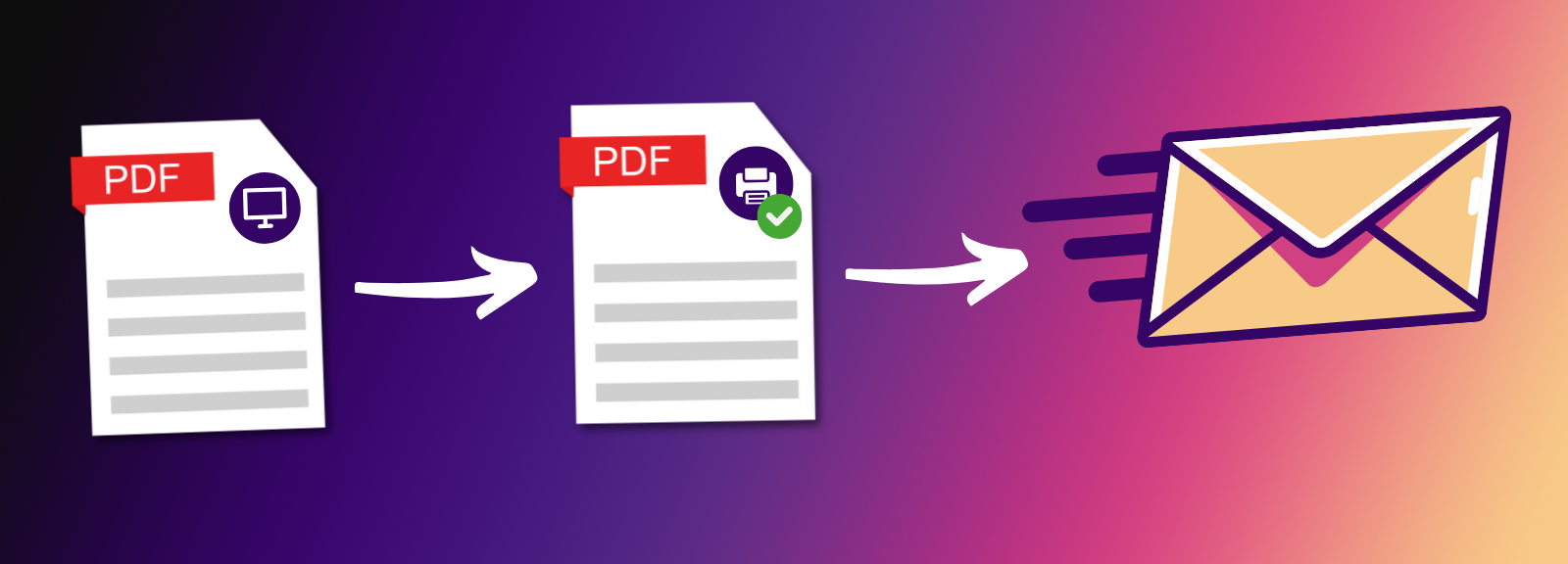
Flatten Transparencies
Flatten Transparencies is a REST API tool that renders and replaces all transparent objects in a PDF with opaque colors. This process increases RIP speed in a prepress workflow and supports conversion to other file formats.
Key Benefits of Flatten Transparencies API
- Automate transparency flattening to streamline prepress workflows, reducing the need for manual adjustments.
- Convert transparent objects to opaque colors to increase the speed of raster image processing (RIP), optimizing for print.
- Flatten transparencies to ensure your PDFs are compatible with a wide range of printing systems and file formats.
- Eliminate transparency issues and guarantee consistent visual document appearance across printing environments.
- Ensure compatibility with older printing systems that do not support transparency for reliable print-ready PDFs.
Start right from your browser - upload files, choose parameters, generate code, and send API Calls directly from API Lab!
You have document processing problems, we have Solutions. Explore the many ways pdfRest can align your documents with your business objectives.
Unmatched Color Precision for PDF Transparency Flattening
pdfRest's transparency flattening technology ensures that your PDF documents maintain their original color integrity, even after flattening. Our advanced technology, powered by Adobe's industry-leading color engine, guarantees precise color conversion and rendering, resulting in high-quality output.
- Optimize Print Quality: Ensure that your PDFs print with the exact colors you intended.
- Preserve Brand Identity: Accurate color reproduction is crucial for maintaining brand consistency across all your marketing materials.
- Enhance Visual Appeal: Vibrant, true-to-life colors can make your content more engaging and memorable.
By using pdfRest's Flatten Transparencies API, you can be confident that your PDF documents will be processed with the utmost care and precision, ensuring that your original colors are accurately preserved.
Flatten Transparent Content for Maximum Compatibility
Transparent objects in PDF documents can sometimes lead to compatibility issues, especially when working with older software or specific printing processes. To ensure seamless integration and optimal performance, pdfRest's Transparency Flattening API offers a reliable solution.
- Enhanced Compatibility: Flattening removes complex transparency layers, making your PDFs compatible with a wider range of software and devices.
- Improved Print Quality: Flattened PDFs often print more accurately, especially on older printers or those with limited color capabilities.
- Faster Processing: By simplifying the document structure, flattening can reduce processing time and improve performance.
- Reduced File Size: In some cases, flattening can lead to a smaller file size, making it easier to share and store your PDFs.
By using pdfRest's Flatten Transparencies API, you can ensure that your PDFs are fully compatible and perform optimally in any scenario.
Produce Print-Ready PDF Files with Flattened Transparency
pdfRest leverages the power of Adobe's proven technology to deliver reliable and efficient PDF flattening. By eliminating complex transparency layers, our API ensures that your PDFs are optimized for seamless printing.
- Enhanced Print Quality: Flattening removes potential print quality issues caused by complex transparency layers.
- Faster Print Speeds: Simplified PDF structures can lead to faster print processing times.
- Improved Print Consistency: Consistent results across different printers and print settings.
- Reduced Ink Consumption: Optimized PDFs can help minimize ink usage and reduce printing costs.
With pdfRest, you can confidently send your PDFs to print, knowing they will produce high-quality results every time.
Need more help?
Start with a Tutorial for step-by-step guidance
Learn about the parameters for this tool to create your custom solution.
The quality parameter lets you adjust the resolution level to use when flattening transparent objects in your PDF.
lowquality is ideal for proofs that will be printed on black-and-white desktop printers and for documents that will be published on the web.mediumquality is best for desktop proofs and documents that will be printed on color printers.highquality is ideal for final press outputs when high quality separations-based color proofs are needed.
Safe & Secure
Confidently process your sensitive data with pdfRest. Our platform is built for robust, Enterprise-grade security and compliance. We meet rigorous standards for GDPR and HIPAA, and our controls are independently audited to ensure strict SOC 2 Type 2 compliance. Your data's protection is our commitment.