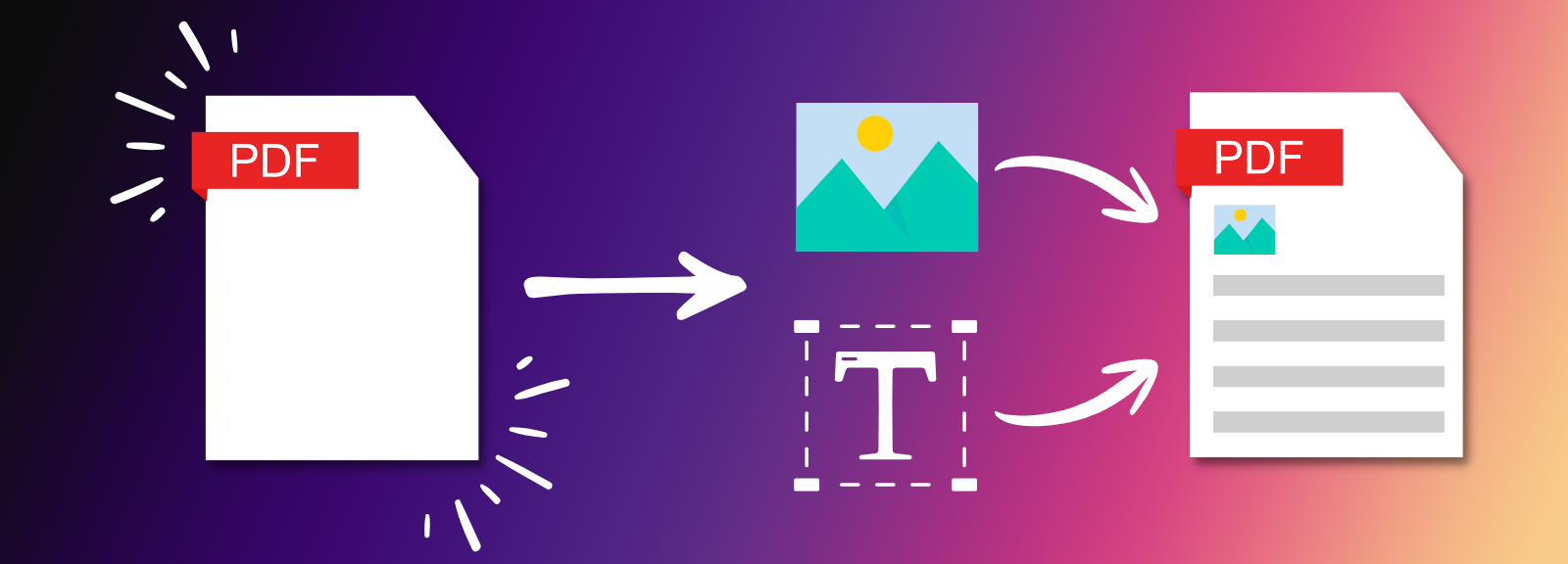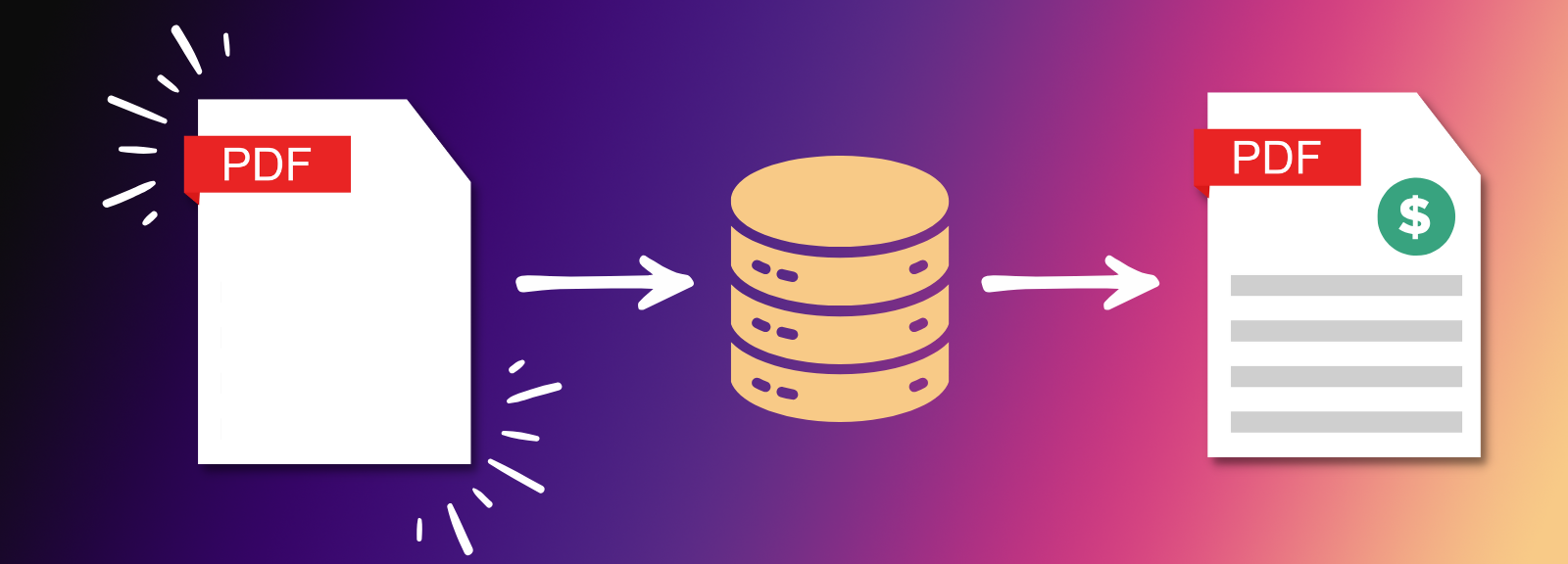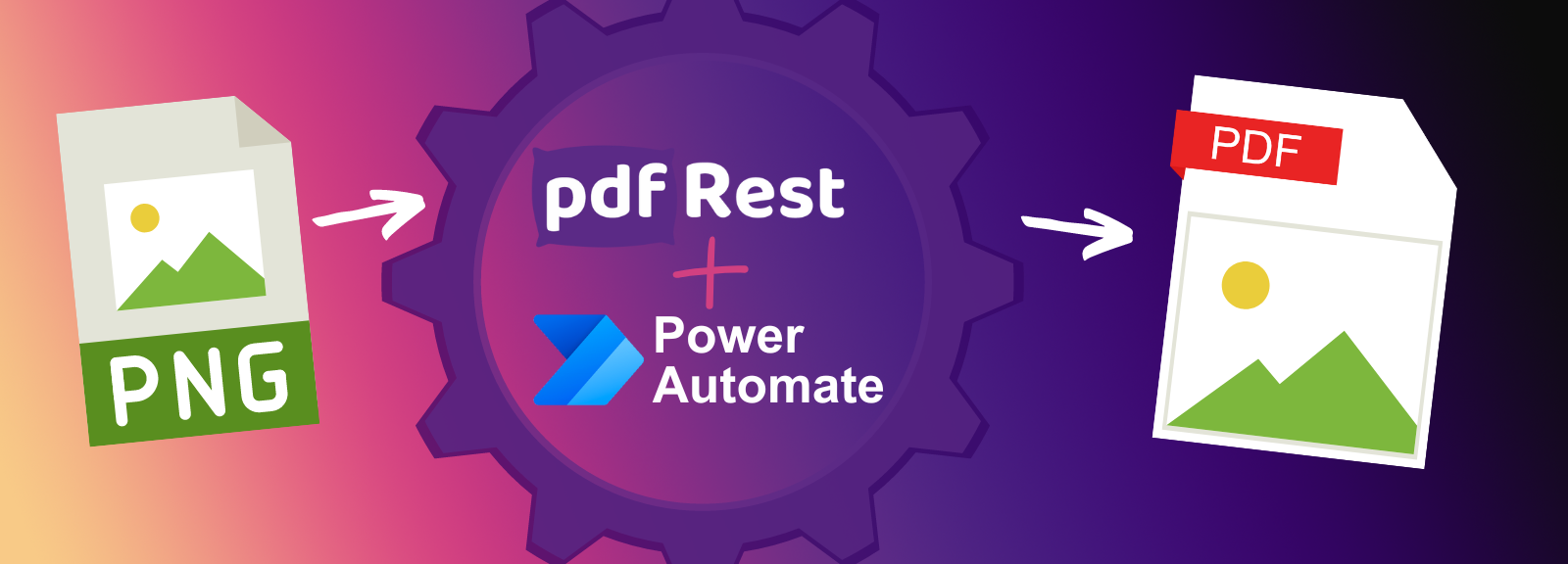
Create Blank PDF
Create Blank PDF is a REST API tool designed to generate new, empty PDF documents with precise page size and page count specifications. As a simple yet vital utility, it serves as the foundational first step in workflows where developers need to programmatically generate PDFs by filling this blank slate text, images, and other content.
Key Benefits of Create Blank PDF API
- Facilitate dynamic PDF generation workflows by creating a blank document ready to be programmatically filled with content via the Add to PDF tool.
- Precisely define the dimensions and orientation of the new document using standard sizes (e.g., Letter, A4) or custom measurements.
- Avoid template storage and management by generating a simple blank canvas instantly, eliminating the need to upload and process static template files.
- Simplify complex document creation workflows by separating the blank file generation from the content placement step.
- Ensure document consistency by defining a standard template size and orientation for all subsequently generated content.
Start right from your browser - upload files, choose parameters, generate code, and send API Calls directly from API Lab!
You have document processing problems, we have Solutions. Explore the many ways pdfRest can align your documents with your business objectives.
Enable Programmatic PDF Generation Workflows
The Create Blank PDF API serves as the vital starting point for generating new documents entirely through code. It solves the problem of needing a pre-existing template by allowing developers to instantly define a clean canvas. By separating the creation of the blank file from the content placement step, the workflow becomes highly modular and robust.
This approach is specifically designed to work in conjunction with other pdfRest tools:
- Foundational Step: Create your document canvas instantly, specifying page dimensions and count.
- Content Placement: Immediately follow with the Add to PDF tool, using the new blank file's ID to place text, images, and other content precisely onto the pages.
- Eliminate Templates: Avoid the complexity and maintenance of managing static template files for dynamic PDF creation projects.
This functionality turns the API into a complete solution for programmatic PDF generation.
Guarantee Precise PDF Page Specification and Consistency
Control over the document's physical characteristics is critical for high-volume printing and specialized document use cases. The Create Blank PDF API ensures that every document starts with exact, consistent specifications.
This control guarantees precision and reliability:
- Standard and Custom Sizes: Define the canvas using widely accepted standard sizes (e.g., A4, Legal, Letter) or provide exact dimensions using
custom_widthandcustom_heightfor specialized needs. - Orientation Control: Easily select the page orientation as
portraitorlandscapeto match your intended content layout. - High-Volume Creation: Specify the exact number of pages required, supporting rapid creation of multi-page documents up to the maximum limit, ensuring speed and consistency across large batches.
This high degree of dimensional control ensures the generated PDFs meet strict requirements for printing or digital presentation.
Simplify and Accelerate Multi-Step Modification Pipelines
The Create Blank PDF API is built for developer efficiency, producing a file that is instantly ready for the next processing step. Its simplicity and optimized delivery accelerate complex, multi-tool workflows.
Key features that streamline your development pipeline include:
- Immediate Availability: The API provides a quick JSON response containing the ID of the newly created blank file, making the file immediately available for the next API call (e.g., Add to PDF).
- Simple Input Schema: The tool requires only basic parameters like page size and count, making the initial API call lightweight and fast to execute.
- Efficiency in Chains: By accepting only a resource ID for the subsequent Add to PDF call, the workflow avoids unnecessary file uploads or downloads between steps, significantly boosting overall processing speed.
This focus on clean integration drastically reduces the amount of code needed on your end, allowing you to focus on application logic while the API handles the resource-intensive tasks of creation and preparation.
Need more help?
Start with a Tutorial for step-by-step guidance
Learn about the parameters for this tool to create your custom solution.
The page_count parameter specifies the total number of blank pages to include in the output PDF document.
This parameter is required and defines the length of your newly created document. You can set the count up to the maximum limit of 1,000 pages per request.
Safe & Secure
Confidently process your sensitive data with pdfRest. Our platform is built for robust, Enterprise-grade security and compliance. We meet rigorous standards for GDPR and HIPAA, and our controls are independently audited to ensure strict SOC 2 Type 2 compliance. Your data's protection is our commitment.